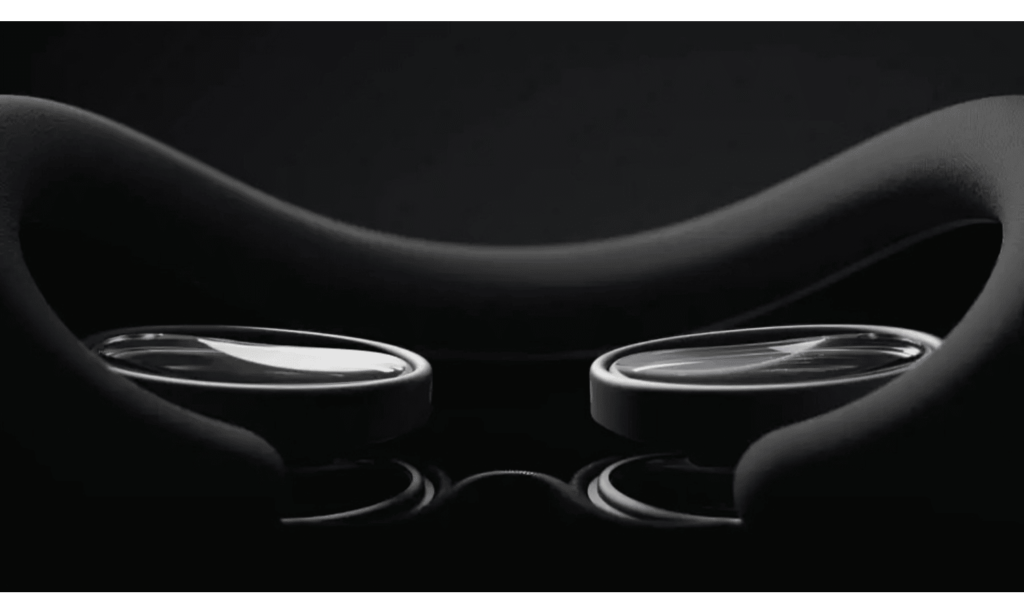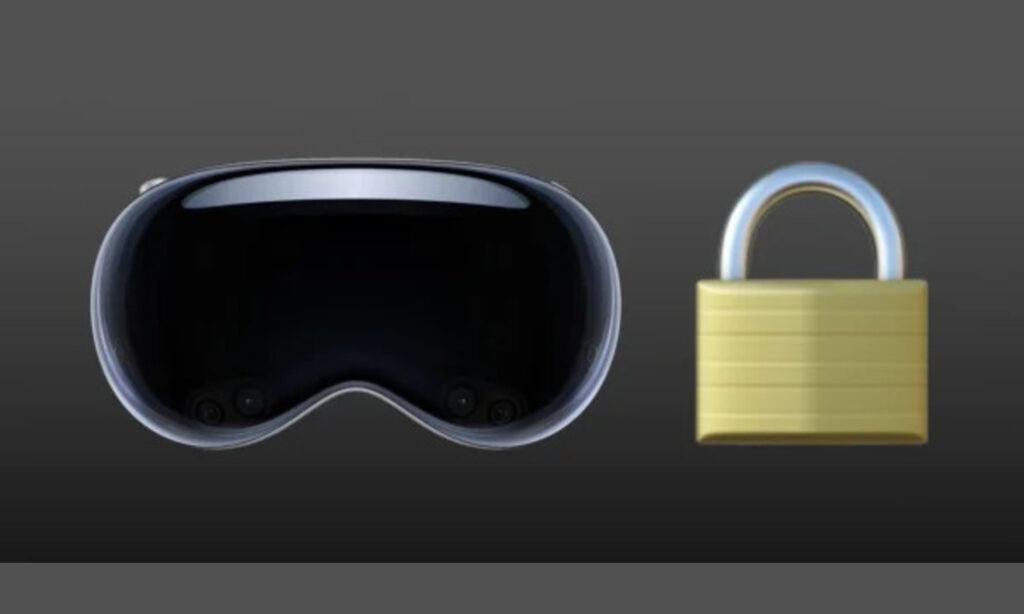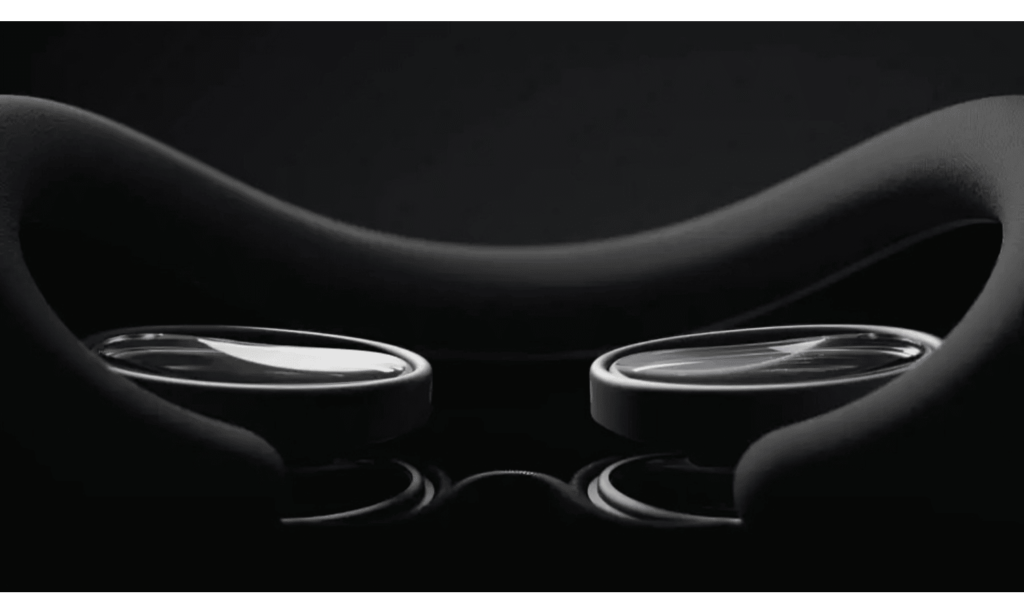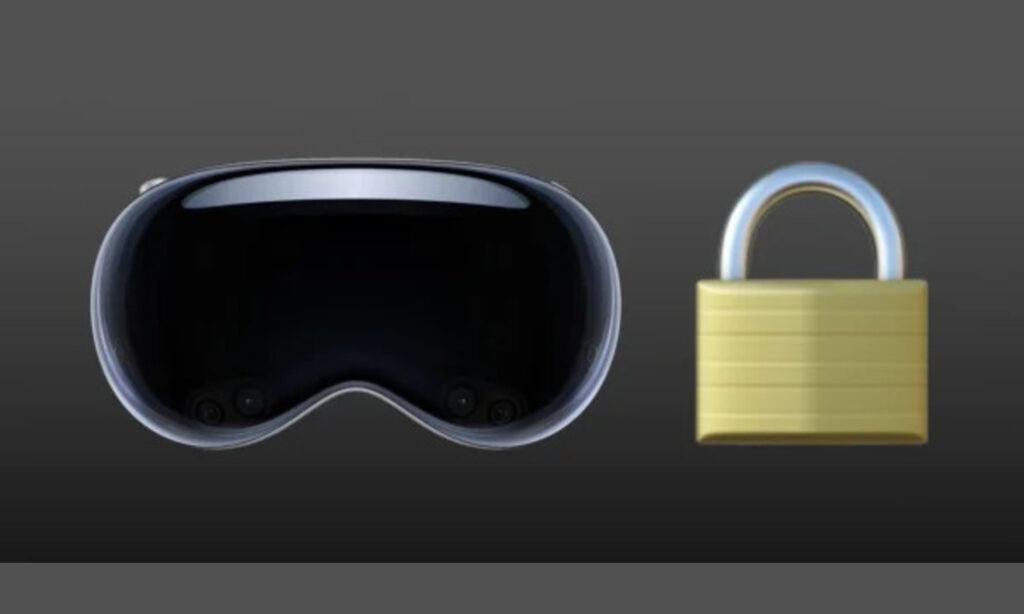Secure Authentication with a Look in Apple Vision Pro:
Apple Vision Pro pioneers user authentication with Optic ID, a sophisticated solution that harnesses the power of iris recognition. Optic ID, which builds on the success of Touch ID and Face ID, adds an extra degree of protection to Apple Vision Pro’s mixed reality (MR) environment.
Optic ID, unlike fingerprint-based Touch ID or face recognition in Face ID, identifies you using the unique patterns of your iris. This delicate network of colorful tissue that surrounds your pupil is as unique as a fingerprint, making it extremely difficult to counterfeit or replication. Even identical twins have unique iris patterns.
The integration of Optic ID into the device is straightforward. The headset’s built-in eye-tracking technology, which consists of infrared cameras and LEDs, records a detailed image of your iris as you stare at it. This taken image is then compared to a mathematical model of your iris that is securely stored within the device’s Secure Enclave, which is tamper-proof and protects your most sensitive data. If the comparison results in a positive match, Optic ID gives access to your device or approves the action you’re attempting to complete.
How Does Optic ID Work?
Here’s a deeper dive into the inner workings of Optic ID:
- Eye-tracking System Activation: When you stare at Apple Vision Pro with the intent to unlock or execute a secure activity, the integrated eye-tracking system recognizes your gaze. This technology uses infrared cameras and LEDs to take high-quality photos of your iris even in low-light circumstances.
- Iris Image Capture: The infrared cameras provide your eyes with safe, near-infrared light. This light is invisible to the human eye, but it allows cameras to acquire a detailed image of your iris, including the subtle patterns that distinguish it from others.
- Secure Enclave Processing: The acquired iris image is subsequently sent to the Secure Enclave, a secure coprocessor integrated into Apple Vision Pro’s main chip. The Secure Enclave is segregated from the rest of the operating system and is built to withstand physical and logical threats.
- Mathematical Representation Generation: Advanced algorithms inside the Secure Enclave process the acquired iris image. These algorithms extract the distinct qualities of your iris and convert them into a mathematical representation. This mathematical representation is a sophisticated code that serves as your unique iris identifier and is never saved in a way that looks like the original image.
- Matching and Authentication: The created mathematical representation of your iris is then compared to the reference that was previously saved in the Secure Enclave during the original Optic ID setup process. If the two mathematical representations are within a specific tolerance, Optic ID enables access to your device or approves the action you are attempting to complete. If there is a mismatch, the Optic ID may be refused, and you may be requested to enter your passcode for added security.
Benefits of Optic ID:
- Highly Secure: Iris recognition is regarded as very secure because each individual’s iris pattern is unique, including identical twins. Compared to fingerprint-based Touch ID, which can be tricked by high-quality reproductions, and face recognition technologies, which may be compromised with images or videos, iris recognition provides a higher level of security.
- Convenient and Fast: Optic ID is far more convenient and faster than standard approaches such as passwords or PINs. Simply staring at your Apple Vision Pro is all that is required to unlock the device or authorize actions. Optic ID’s ease of use makes it suitable for instances where typing a complex password or PIN would be difficult, such as when wearing gloves or carrying groceries.
- Privacy Focused: Apple promotes user privacy with Optic ID. The entire identification procedure takes place on your device, and the mathematical representation of your iris is never saved in a fashion that can be easily interpreted. Apple does not have access to this data, and it is never sent to the cloud or other external sites. This ensures that your iris data is kept under your control and secured against illegal access.
- Multiple Uses: Optic ID goes beyond just unlocking your device. You may use the security and simplicity of iris recognition for several tasks within the Apple ecosystem, including:
- Authorizing purchases on the App Store and Apple Books with a single glance.
- Easily make safe payments with Apple Pay without having to remove your phone or wallet.
- Signing into approved apps is simple and safe, eliminating the need to remember numerous passwords.
Apple Vision Pro incorporates Optic ID, providing a comprehensive and user-friendly identification solution that improves security, simplicity, and privacy for mixed reality users.
Security Features:
- Authentication Process: When a user tries to unlock the device or access sensitive information, Optic ID technology compares the acquired biometric data to the saved biometric template for authentication. If the biometric data matches the recorded template with a reasonable margin of error, access is permitted and the device is unlocked. The authentication procedure in Apple’s Vision Pro with Optic ID refers to the processes that the system takes to validate your identification using your unique iris patterns. Here’s a breakdown of the process:
- Secure Capture with High-Resolution Eye Cameras: When you try to unlock the Apple Vision Pro or utilize a feature that requires user verification, the high-resolution eye cameras incorporated into the headset come into action. These cameras most likely have megapixel counts that exceed 2MP, allowing them to capture detailed photographs of your irises.
- Security and Privacy: Optic ID technology uses strong encryption and security methods to prevent unwanted access or tampering with sensitive biometric data. Biometric templates are securely saved within the device’s secure enclave and never sent or stored on external servers to protect user privacy and confidentiality.
- Multiple Failed Attempts: To prevent unwanted access, Optic ID permits a maximum of five unsuccessful tries before requiring your passcode. This prevents brute-force assaults in which someone uses random iris scans to get access.
- Liveness Detection: Optic ID uses liveness detection to confirm that the user is a real person, not a photograph or video. This could include assessing blink patterns or tiny eye movements to validate the user’s presence.
- Data Protection: As previously stated, the mathematical model of your iris is never retained in a manner that resembles the real image. It is also encrypted and only exists within the Secure Enclave, which further protects your sensitive data.
Setup and Use:
- Initial Enrollment: Setting up Optic ID is a simple process in which you place your eyes in specific parts of the device display. The technology records several iris scans from diverse angles, resulting in a thorough mathematical representation for safe identification.
- Multiple Users: The immersive device can support several Optic ID profiles, allowing each user to unlock the device and approve actions with their own iris signature.
Limitations and Considerations:
- Lighting Conditions: While Optic ID works effectively in normal lighting conditions, severe low-light conditions may compromise the iris picture collection process.
- Optic ID works well in most interior lighting scenarios and even in some outdoor locations with adequate ambient light.
- However, extremely low light levels can impede the iris picture capture process. Infrared cameras require some amount of illumination to get a clean image of your iris for proper comparison.
- To ensure peak performance, adequate lighting is needed, particularly in dimly lit spaces or at night.
- Eye Concerns: Certain eye problems or injuries may reduce the efficiency of Optic ID. If you have any pre-existing eye issues, you should visit a healthcare practitioner before using Optic ID for authentication.
- Certain eye problems or injuries may impair the efficacy of Optic ID.
- Conditions such as cataracts, very dry eyes, or recent eye surgery can all cause complications during the iris scanning.
- If you have any pre-existing eye issues, you should visit a healthcare practitioner before using Optic ID for authentication. They can advise you on whether Optic ID is appropriate for your individual needs and, if necessary, recommend alternative authentication techniques.
- User Choice: Optic ID is not required. Users can disable it and only use a passcode for login if they want.
- Users who prefer an alternative authentication method or are concerned about using iris recognition can disable Optic ID and only use a passcode to unlock the device and approve actions.
- Data Privacy: Apple promotes user privacy with Optic ID. As noted before:
- The complete authentication process takes place on your device.
- The mathematical representation of your iris is never saved in an easily decipherable format. Apple cannot access this information.
- The data is never transmitted to the cloud or external servers.
Other Considerations:
- Hygiene: To avoid the spread of germs or bacteria, keep the inside area where the ZEISS Optical Inserts (or your face if not using inserts) clean, just as you would any other component of the Apple Vision Pro that comes into contact with your skin. Regular cleaning with a soft, lint-free cloth is advised.
- Physical Limitations: Optic ID is based on your ability to stare directly at the Apple Vision Pro’s eye-tracking sensor. Users with physical impairments that impede head or eye movement may find Optic ID challenging to utilize.
The Future of Secure Authentication with Optic ID:
Optic ID is a significant advancement in safe and convenient authentication for AR devices. Here’s a look at what the future might hold.
- Liveness Detection: Adding liveness detection to Optic ID could increase security. This method assures that the iris being scanned belongs to a living individual, providing further protection against any image or video faking attempts.
- Multi-Factor Authentication: Integrating Optic ID with other authentication methods, such as fingerprint scanning or voice prompting, could result in a multi-factor authentication system. This would provide an even higher level of protection while accessing critical data or applications in the AR environment.
- On-Device Processing: Advancements in chip technology may enable all Optic ID processing to occur wholly on the device, removing the need for data transfer to external servers. This could improve user privacy and security.
- Universal AR Authentication: The underlying technology of Optic ID has the potential to become a standard for AR authentication across several devices and platforms. This would result in a smooth and safe user experience, regardless of the AR hardware.
Challenges and Considerations:
- User Adoption: While convenient, some consumers may have worries about privacy or the technology’s accuracy. Building user trust and familiarity with Optic ID will be critical to widespread adoption.
- Regulations and Laws: Regulations governing the collecting and using biometric data differ by country. Apple must guarantee that Optic ID complies with all applicable laws and protects user privacy.
- Accessibility for All: Ensuring that Optic ID works properly for users with diverse eye problems or disabilities is critical for providing an inclusive user experience.
Apple’s Optic ID demonstrates the future of secure and convenient identification for AR devices. Its focus on user privacy and strong security measures make it a viable technology. As iris recognition technology advances and user concerns are addressed, Optic ID has the potential to become the default method for unlocking and interacting with the AR world.
Overall, biometric template development in Optic ID establishes the groundwork for a secure and user-friendly identification experience. Apple protects your sensitive biometric information by securely collecting, encrypting, and storing your iris data within the isolated Secure Enclave. Furthermore, by employing the Neural Engine’s processing capacity for encrypted template comparisons, the system ensures quick and efficient user identification while protecting user privacy. It’s vital to remember that Apple’s device and Optic ID technology are most likely still being refined. While the information provided here is based on current understanding and assumption, the final implementation may vary slightly. However, the essential elements of safe data gathering, encryption, segregated storage, and encrypted template comparisons are expected to remain central to the Optic ID system.