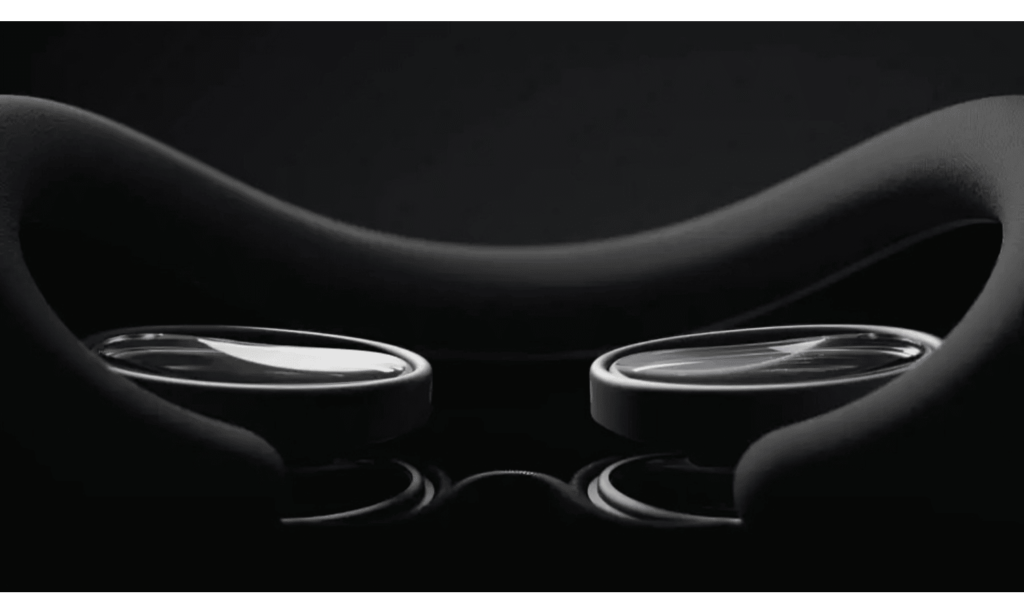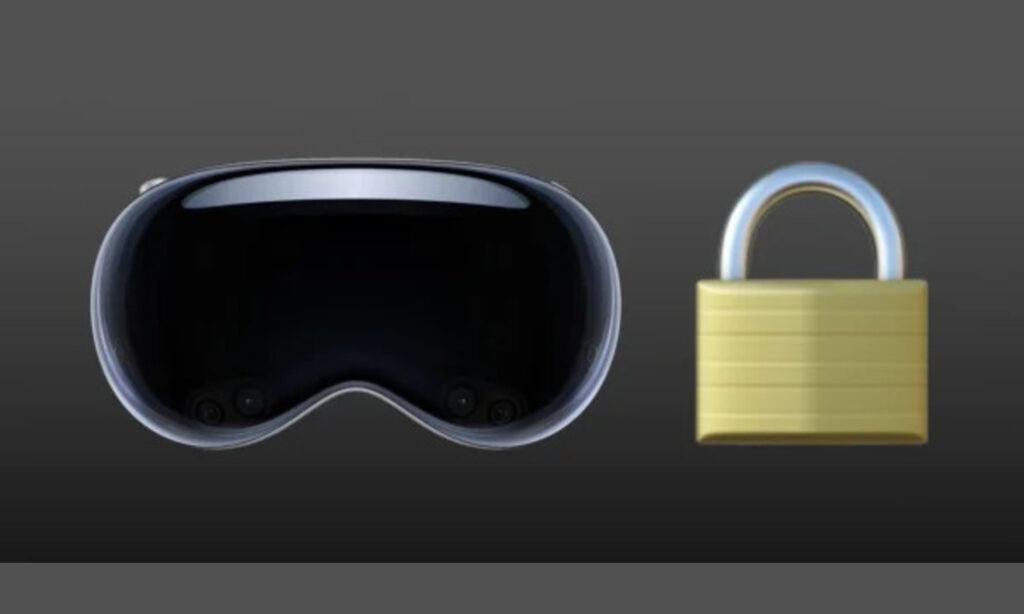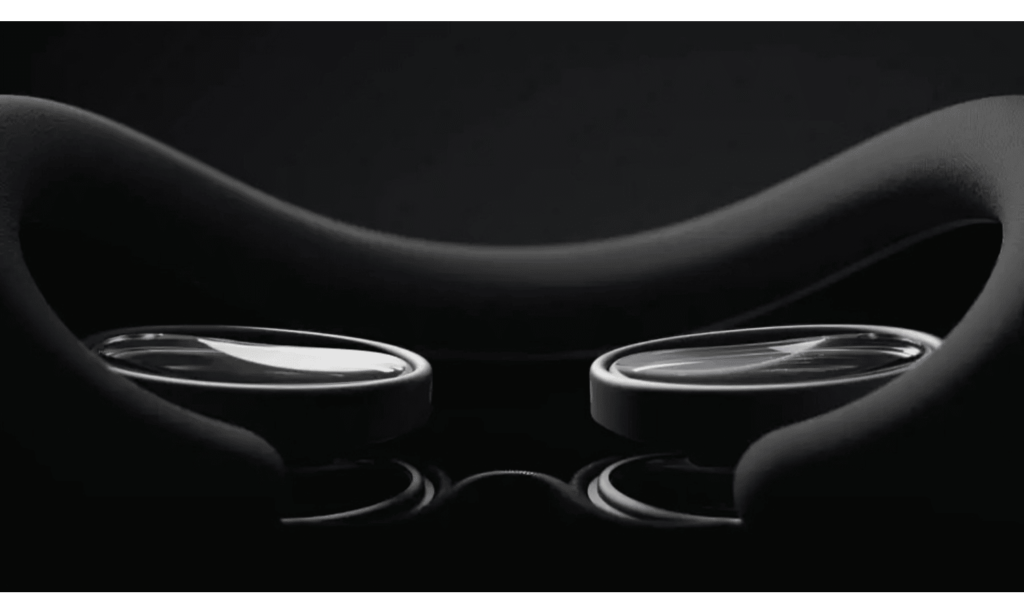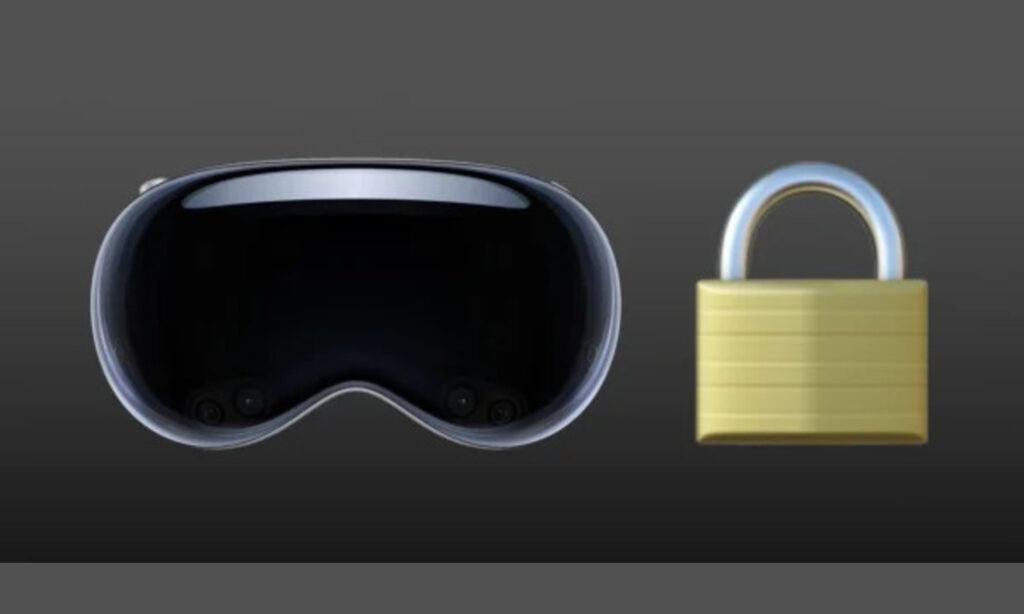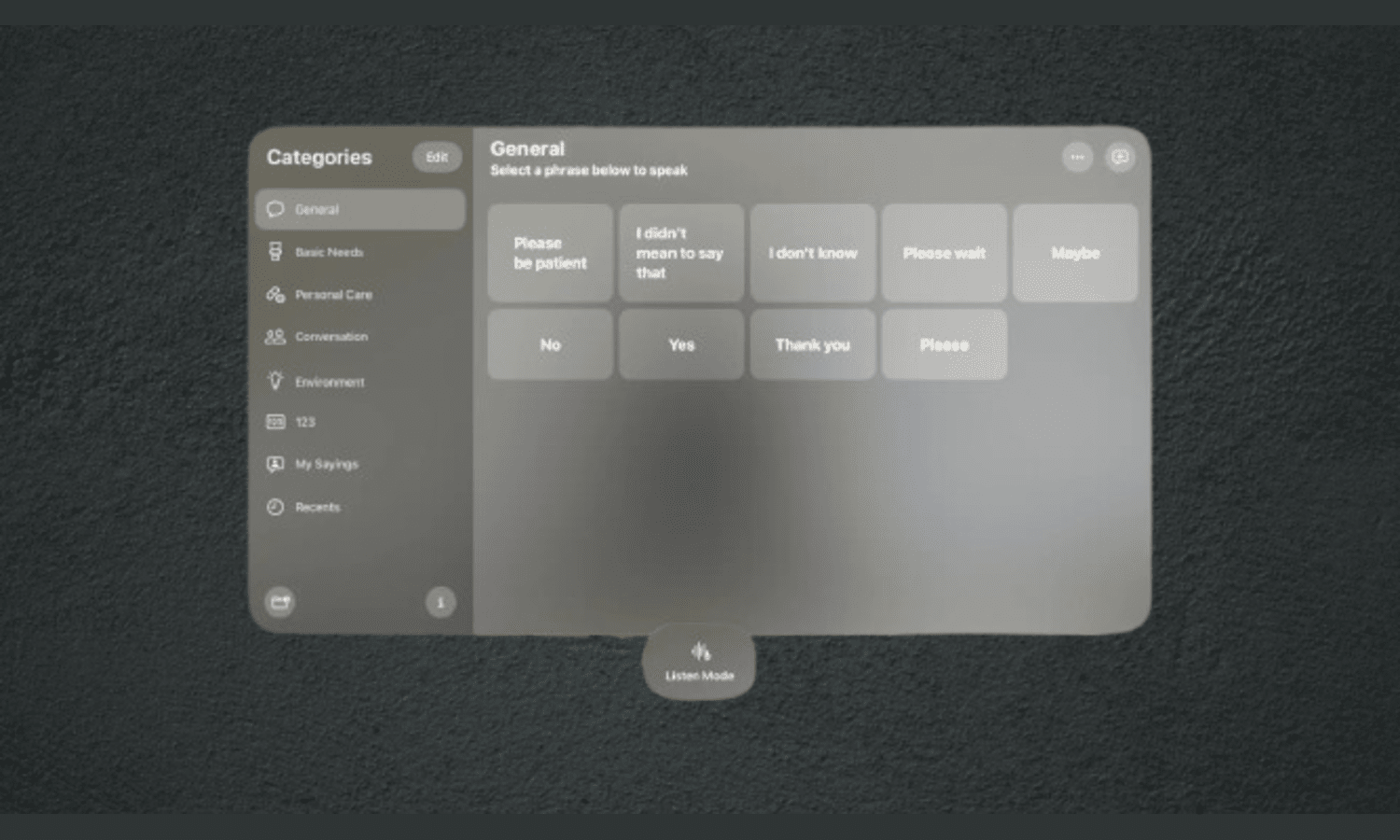AR technology has the potential to transform how we interact with the world around us. Consider a future in which students with visual impairments can explore the Giza pyramids in amazing detail using a precisely reconstructed augmented reality experience, complete with audio descriptions of the various structures and hieroglyphs. Imagine a world in which people with hearing loss may enjoy the thrill of a live performance, with real-time captioning and haptic feedback transforming the music and crowd energy into a rich and immersive experience. These are just a few examples of how AR technology, when created with accessibility in mind, may break down barriers and provide opportunities for individuals with disabilities.
Apple, a pioneer in innovation and inclusivity, is well-positioned to play a key role in making AR technology available to all. The Apple Vision Pro offers the corporation the ability to set a new benchmark for accessibility in AR headsets. By including a comprehensive set of accessibility tools, Apple can ensure that everyone, regardless of ability, can benefit from the immersive possibilities of AR experiences.
Understanding Accessibility:
Accessibility relates to the features and design considerations that enable individuals with disabilities to use the Vision Pro. This includes a variety of physical, sensory, and cognitive problems. Apple hopes that by implementing powerful accessibility features, everyone will be able to benefit from the immersive possibilities of AR experiences within Vision Pro.
How Accessibility Works:
While specifics remain unknown, here’s a rundown of how accessibility features could work in the Vision Pro:
- Vision: The Vision Pro may provide features for persons with vision impairments:
- VoiceOver Integration: Consider using VoiceOver, Apple’s industry-leading screen reader, to navigate the AR environment. VoiceOver can describe virtual items, menus, and other aspects in the augmented reality area, allowing visually impaired people to engage with the Vision Pro.
- High-Contrast Mode: Consider a high-contrast mode that boosts the contrast between text and background elements in the AR environment, allowing people with impaired vision to view information clearly.
- Font Size and Style Customization: The option to change font size and style within the AR interface can help people with visual impairments. This enables them to adjust the display for maximum readability.
- Hearing: Users with hearing difficulties may benefit from features such as:
- Closed Caption Support: Consider closed caption support for all audio elements in the AR experience, allowing users who are deaf or hard of hearing to follow along with audio instructions or dialogue.
- Visual Cues and Haptic Feedback: Visual cues, such as on-screen signs and haptic feedback through the headset, can help people with hearing impairments receive information and notifications in the AR world.
- Physical and Motor: The Vision Pro may cater to people with physical or motor impairments.
- Head Tracking and Eye Tracking Integration: Consider employing head tracking or eye tracking to provide hands-free interaction in the AR world. This could help users who have trouble utilizing typical touch or gesture controls.
- Voice Control: Voice control could allow users to engage with the Vision Pro and modify items in the AR space by using their voice. This could be a game changer for people who have inadequate hand or finger dexterity.
- Adjustable Input Methods: The ability to personalize input modalities and select from a range of alternatives like touch, voice control, head tracking, or external controllers can provide flexibility to users with varying physical abilities.
Advanced Features for Accessibility:
As augmented reality technology progresses, we can expect more complex accessibility features:
- AI-Powered Object Recognition with Audio: Consider the Vision Pro using AI to distinguish things in the AR world and deliver rich audio descriptions to users with vision impairments. This would help users understand their environment and interact with virtual items in more meaningful ways.
- Real-World Environment Overlays with Text: Imagine the Vision Pro superimposing text explanations on real-world objects in the AR environment. This would benefit users with visual impairments by providing additional context and information about their environment.
- Brain-Computer Interface (BCI) Integration: While still in its early stages, BCI technology has the potential to transform accessibility in augmented reality. Consider people directly directing the Vision Pro and engaging with the AR environment via brain impulses. This could open up new options for those with significant physical restrictions.
Accessibility Specifications:
There will most likely be no particular technical requirements specified for accessibility features. However, the design and functions may incorporate accessibility considerations in a variety of ways:
- Open Architecture: Consider Vision Pro’s open architecture, which lets developers to create custom accessibility features and apps customized to individual requirements. This would broaden the scope of users who could benefit from AR experiences.
- Compliance with Accessibility Standards: The Vision Pro will most likely follow known accessibility standards and guidelines, providing a baseline degree of accessibility for users with a variety of disabilities.
What’s Built-in:
- Software Features: The Vision Pro’s operating system may contain built-in accessibility capabilities such as VoiceOver, high-contrast mode, and text size customization.
- Hardware Considerations: The design of the Vision Pro itself may include accessibility aspects.
- Physical Buttons and Controls: Imagine physical buttons and controls on the headset, in addition to touch or gesture controls. This redundancy offers other input methods for users who may struggle with touch or voice control.
- Adjustable Head Straps and Padding: A comfortable and adjustable head strap with soft cushioning can be useful for users with physical restrictions or who experience pressure spots from prolonged headset use.
- Considerations for Accessibility:
- User Customization: The flexibility for users to modify accessibility settings and select the elements that work best for them is critical. This enables users to adapt the AR experience to their specific requirements and preferences. Consider providing a guided setup process that leads customers through the available accessibility features and helps them adjust the Vision Pro for maximum usage.
- Accessibility Testing: Rigorous accessibility testing with users with impairments is required to ensure that the Vision Pro works as intended for everyone. This feedback loop enables Apple to discover and address any potential flaws in its accessibility features.
- Community and Support: Building a healthy community and providing dedicated support resources for people with disabilities is critical. This can provide a platform for people to discuss their experiences, troubleshoot problems, and learn from one another.
By prioritizing accessibility in the AR technology smart Glasses, Apple has the opportunity to create a truly inclusive AR experience. A rich set of accessibility features can enable people with impairments to explore new worlds, connect with others, and realize the full potential of AR. As AR technology evolves, Apple’s commitment to accessibility may serve as a paradigm for the whole industry, ensuring that everyone has access to AR’s transformative potential.
Here’s more information about accessibility in this smart device:
- Partnerships with Accessibility Organizations: Apple’s extensive history of working with accessibility organizations positions them well to use this knowledge in the development of Vision Pro. Imagine Apple collaborating with prominent accessibility groups such as the American Foundation for the Blind, the National Federation of the Blind, and the Christopher and Dana Reeve Foundation. These organizations have substantial expertise in dealing with individuals with visual, hearing, physical, and cognitive challenges. By collaborating with them from the start, Apple can ensure that the Vision Pro’s accessibility features are tailored to the unique demands of this broad customer base. This collaborative approach may include user testing throughout the development process, allowing Apple to collect feedback and improve accessibility features based on real-world use cases. Furthermore, collaborations with accessibility organizations might last beyond the original development stage. Consider continued collaboration to create new accessible features, discuss best practices, and promote awareness of the value of accessibility in AR technology.
- Accessibility App Store: Consider a dedicated accessibility app store within the Vision Pro ecosystem. This app store might have a large library of downloadable accessibility features and programs built by Apple and third-party developers. This technique would enable a broader range of accessibility features and customization possibilities than what could be pre-loaded into the Vision Pro. Developers could design customized apps for consumers with unique needs, such as:
- Alternative input method apps: These apps may provide additional ways to interact with the AR environment, such as gaze tracking, face motions, or customized controllers for those with low hand dexterity.
- Augmented reality training apps: These apps could include step-by-step lessons or training modules tailored specifically for users with visual impairments or cognitive disabilities, assisting them in learning how to traverse the AR environment and efficiently use the Vision Pro’s features.
- Accessibility overlays and filters: These apps may include configurable overlays or filters that change the appearance of the AR environment, making it easier for individuals with visual impairments to perceive items and traverse virtual places.
An accessibility app store would encourage innovation and meet the different requirements of people with impairments. Apple’s curation rules would guarantee a high level of quality and usefulness for all downloadable apps. Consider implementing a ranking and review system within the app store, allowing customers to share their experiences and promote useful accessibility tools to others.
- Modular Design for Accessibility: A modular design approach may provide even more flexibility for users with special accessibility requirements. Consider the Vision Pro with a modular head strap system that allows consumers to switch between multiple designs. One head strap design may promote comfort and breathability for long-term wear, whilst another may provide additional support and stabilization for users who need to keep head motions to a minimum. The Vision Pro’s input methods could also be modular. Consider standardized ports or connectors that enable users to connect specific controllers or input devices. These devices may be intended for individuals with limited hand dexterity, tremors, or other physical restrictions. For example, people with limited hand mobility may benefit from a joystick controller with a big, readily grippable handle. Similarly, a specific eye-tracking device might be fitted for users who engage primarily with their eyes. This modular approach would allow customers to tailor the Vision Pro’s physical design and input methods to their specific requirements and preferences.
- Biometric Authentication for Accessibility: Consider employing facial recognition, iris scanning, or other biometric authentication methods to automatically switch between user profiles with predefined accessibility settings. This would be very handy in families, schools, companies, and other settings where numerous individuals use the same Vision Pro. The Vision Pro might automatically load the appropriate accessibility profile after recognizing a user using facial recognition or another biometric approach. This profile would include the user’s preferred accessibility settings, such as font size, color contrast, voice control options, and input methods. Biometric authentication for accessibility profiles would make switching between users easier and ensure that everyone has quick access to the AR world with their specific accessibility settings enabled. This would be especially useful in educational environments where numerous students might utilize the Vision Pro throughout the day. Each student’s unique accessibility profile may be saved on the device, allowing them to easily transition into the AR learning experience without having to manually alter settings every time.
- Leveraging Existing Apple Accessibility: The Vision Pro could benefit from existing accessibility capabilities in Apple’s ecosystem, such as Voice Control interaction with the iPhone or the Apple Watch. This would allow users to manage the Vision Pro using voice commands even when they are not immediately interacting with the headset.
- Mental Health and Cognitive Accessibility: Accessibility goes beyond physical constraints. The Vision Pro’s design may include elements that cater to individuals with cognitive impairments or mental health concerns. Consider features such as changeable refresh rates to reduce visual strain or customizable notification settings to prevent information overload.
Bridging the Digital Divide:
The Apple Vision Pro is set to transform Augmented Reality (AR), and has the potential to be a game changer in terms of inclusion. Apple, known for its devotion to accessibility features, is likely to outfit the Vision Pro with capabilities that allow individuals with disabilities to experience the world in a completely new way. Here’s how the Vision Pro’s accessibility capabilities could help create a more inclusive AR experience:
Breaking Down Barriers:
People with impairments frequently encounter hurdles while dealing with technology. The Vision Pro, with its emphasis on accessibility, intends to break down these boundaries and create a more inclusive AR experience.
- Vision Impairments: Features such as VoiceOver, which gives audio descriptions of the AR world, can help visually challenged people explore and interact with virtual items. Imagine getting aural signals regarding surrounding virtual items and their functions.
- Hearing Impairments: Closed captions for all audio elements in the AR experience, as well as haptic feedback for important announcements, can help hearing-impaired users stay informed and interested.
- Motor Skill Limitations: Users who struggle with typical touchscreens or buttons may benefit from the Vision Pro’s alternative input methods, such as voice control, eye tracking, or head movements. Consider navigating the AR world using simple voice commands or head movements.
Beyond Basic Accessibility:
The Vision Pro is expected to go beyond basic accessibility capabilities and provide a personalized experience:
- Customization Options: Users may be able to change variables such as font size, color contrast, and audio descriptions to better fit their own requirements. Consider altering the size and color of virtual text overlays to ensure optimal readability.
- Accessibility Profiles: The Vision Pro may allow users to build accessibility profiles that store their chosen settings. This reduces the need for continual modifications, resulting in a consistent experience each time users wear the gadget.
The Benefits of Inclusive AR:
By stressing accessibility, the Vision Pro offers various benefits.
- Empowering Users with Disabilities: Accessibility features enable people with disabilities to engage in the AR revolution, promoting independence and inclusion in the digital world.
- A Wider AR Audience: Inclusive design allows a wider spectrum of people to experience AR, expanding its potential impact on a variety of facets of life, including education, work, entertainment, and social interaction.
- A Positive Societal Impact: An inclusive AR experience can build a more sympathetic and understanding society by allowing everyone to learn and explore the world through the perspective of augmented reality (AR).
More Inclusive Future:
Apple’s long-standing commitment to accessibility features sets the Vision Pro as a potential pioneer in inclusive AR design. Here’s how Apple’s dedication may manifest:
- User-Centric Design: The Vision Pro’s accessibility features are likely to be designed with user feedback in mind, ensuring that they meet the real-world demands of persons with impairments.
- Continued Innovation: Apple is likely to continue innovating in the accessibility sector, creating new features and functionalities that will help bridge the digital divide in the AR future.
Brighter Future for AR:
The Apple Vision Pro has the ability to pave the way for a brighter future for augmented reality by putting accessibility first. With a focus on inclusivity, the Vision Pro ensures that everyone, regardless of ability, may experience and benefit from Augmented Reality’s immense potential. Imagine a world in which persons with disabilities can utilize augmented reality for education, rehabilitation, and even entertainment on the same level as others. The Vision Pro’s commitment to accessibility has the potential to pave the path for a truly inclusive AR future, with endless possibilities.
Why Accessibility Matters:
Augmented Reality (AR) has the potential to completely transform how we interact with the world. Consider doctors receiving real-time information on a patient’s anatomy overlay directly in their field of vision during an operation. Consider tourists viewing a historical site and watching the past come to life with interactive AR overlays. AR has the potential to alter many parts of our life, including education, work, entertainment, and social interaction.
However, for AR to realize its full potential, it must be accessible to all users, including those with disabilities. Traditional AR experiences frequently have restrictions that exclude these consumers. For example, many AR experiences rely on touchscreens or intricate button combinations to engage. This can be a substantial hurdle for individuals with limited motor skills, who may struggle to handle these controls efficiently. Furthermore, many AR experiences rely significantly on visual cues and overlays. This can be difficult for individuals with visual impairments since they may fail to perceive or comprehend the information offered. Similarly, users with hearing difficulties may completely miss aural instructions or cues in the AR world.
Accessibility Gap in AR:
While AR provides intriguing possibilities, traditional AR experiences frequently have constraints that exclude people with a variety of disabilities. Here is a closer look at some of the main barriers:
- Limited Input Methods: There are a lot of augmented reality experiences that rely on touchscreens or sophisticated button combinations to engage. This can be a substantial challenge for users who have limited motor skills, such as individuals with spinal cord injuries, cerebral palsy, or arthritis. Consider someone in a wheelchair attempting to tap a small button on a touchscreen interface while wearing an AR device. Traditional AR interfaces can be annoying, preventing a sizable segment of the public from fully engaging in the AR experience.
- Visual Barriers: AR experiences frequently rely on visual cues and overlays. This can be problematic for users with visual impairments, such as blindness, low vision, or color blindness. Consider how difficult it would be for someone with limited eyesight to see crucial information printed in small text or with insufficient color contrast against the backdrop environment. Traditional AR interfaces may not be designed to accommodate users who use screen readers or magnification aids, limiting their ability to access and interact with the AR world.
- Auditory Limitations: Users with hearing difficulties may miss audio cues or instructions in the AR experience entirely. Consider someone who is deaf or hard of hearing and misses out on important information that is conveyed through spoken instructions. Traditional augmented reality interfaces may not provide other methods of expressing information, such as closed captioning or haptic feedback, leaving deaf and hard-of-hearing users without the cues they need to properly navigate and engage with the AR world.
A Bridge to a More Inclusive AR World:
This smart gadget really emphasizes user experience, has the potential to revolutionize augmented reality accessibility by providing a variety of capabilities that respond to the different demands of disabled users. Here are a few examples:
- Alternative Input Methods: In addition to touchscreens, the Vision Pro may provide voice controls, eye tracking, and head movements. Consider a user with limited hand movement exploring the AR world by merely saying “Open navigation app” or tilting their head to choose various virtual items. This opens the door for people who are unable to engage with typical touchscreens or have difficulty with fine motor control.
- Accessibility for Vision Impairments: VoiceOver, which gives audio descriptions of the AR environment, has the potential to transform the experience for visually impaired users. Consider someone who is blind to hearing spoken descriptions of surrounding virtual items, their positions, and functionalities. Additionally, the Vision Pro may provide text-to-speech functionality for any text displayed within the AR experience. Furthermore, the ability to change text size and color contrast in the AR environment can greatly increase accessibility for people with limited vision. This ensures that everyone can see and understand the information offered in the AR world.
- Catering to Hearing Impairments: For users with hearing difficulties, the Vision Pro may provide closed captioning for any audio elements in the AR experience. Consider following along with an instructive AR presentation or receiving clear directions during an AR-guided repair task, all via captions on the AR interface. Furthermore, haptic feedback can be utilized to deliver vital signals or alerts, such as a mild vibration on the temple to indicate an approaching virtual object. This ensures that users with hearing problems remain informed and interested in the augmented reality environment without relying primarily on auditory cues.
Personalized AR Experience:
The Vision Pro may go beyond basic accessibility features and provide a personalized experience:
- Customization Options: Consider users having the ability to customize variables such as text size, color contrast, audio descriptions, and even haptic feedback intensity to meet their specific needs. This ensures that everyone has a comfortable and informative augmented reality experience.
- Accessibility Profiles: The Vision Pro may allow users to build accessibility profiles that save their chosen settings. This reduces the need for continual modifications, resulting in a consistent experience each time users wear the gadget.
The Benefits of Accessible AR:
By stressing accessibility, the Vision Pro provides a number of benefits for individuals with impairments.
- Increased Independence: Accessible AR features enable disabled persons to traverse the world more independently, instilling a sense of self-reliance and confidence.
- Enhanced Learning and Exploration: AR experiences can be extremely effective tools for education. Accessibility features enable people with impairments to obtain access to a plethora of information and learning opportunities that are laid out in an interactive and engaging manner.
- Improved Social Interaction: AR has the ability to reduce barriers to social interaction. Accessible augmented reality experiences can enable people with disabilities to engage with others in new and meaningful ways.
Building a More Inclusive Future:
Apple’s long-standing commitment to accessibility sets Vision Pro as a possible leader in inclusive AR innovation.
- User-Centric Design: Apple is well-known for designing goods with the user’s wants in mind. The Vision Pro’s accessibility features are likely to be developed in partnership with disability rights organizations and people with impairments, ensuring that they meet real-world requirements.
- Commitment to Innovation: Apple is a pioneer in technical innovation. This dedication is expected to extend to Vision Pro’s accessibility features, paving the stage for future advances in inclusive AR design.
A World Transformed:
The Vision Pro is an innovative technology that places accessibility at the forefront of its design. It has the potential to revolutionize the world of Augmented Reality by making it accessible to everyone, regardless of their abilities. The inclusive nature of this technology opens up a world of possibilities for education, communication, and social interaction, which can benefit everyone and create a more equal society. Imagine a future where Augmented Reality can be used as a powerful tool for enhancing human interaction and fostering inclusivity.
How Vision Pro Accessibility Empowers Users with Disabilities:
The unique and sleek designed gadget is expected to revolutionize Augmented Reality (AR), and has the potential to be a game changer for people with impairments. By putting accessibility first, the Vision Pro can provide users with increased independence and improve their overall quality of life. Here’s a peek at how:
Accessibility Features for Diverse Needs:
Conventional AR experiences frequently have drawbacks for users with disabilities. The Vision Pro, with its emphasis on inclusivity, can bridge this gap by providing features that cater to a variety of demands.
- Visual Impairments:
- VoiceOver: Consider getting sound explanations of surrounding virtual items, including their purposes and placements in the environment. This allows visually impaired people to traverse the AR world with confidence.
- Text-to-Speech: Text shown in the AR experience can be transformed to speech, allowing low-vision people to access all information.
- Customization Options: Users can modify the AR interface for better readability by adjusting text size and color contrast to meet their unique visual needs.
- Hearing Impairments:
- Closed Captions: Suppose following along with instructional AR presentations or receiving clear directions during AR-guided tasks via subtitles shown on the AR interface. This guarantees that users with hearing issues remain informed and engaged.
- Haptic Feedback: Gentle vibrations on the temple can deliver vital messages or notices, like indicating an approaching virtual object. This provides an additional method of receiving information without relying primarily on aural cues.
- Motor Skill Limitations:
- Alternative Input Methods: Aside from touchscreens, the Vision Pro could support voice commands, eye tracking, or head movements for interaction. Consider a person navigating an AR environment using basic voice commands or tilting their head to pick various virtual things. This enables users who have difficulty utilizing regular touchscreens or have limited hand mobility.
- Learning Disabilities:
- Adjustable Learning Pacing: The AR experience can be customized to accommodate different learning methods and speeds. Consider allowing users with learning difficulties to change the pace of material presentation inside AR instructional modules or slow down complex AR simulations to improve comprehension.
- Focus Modes: The AR interface can provide variable focus modes to reduce distractions from other visual information. It can be especially useful for users with attention deficit hyperactivity disorder (ADHD), who may have difficulty focusing on complicated AR presentations.
Personalized and Empowering Experience:
The Vision Pro’s accessibility features are expected to go beyond the fundamental functionality, providing a personalized and empowered experience:
- Accessibility Profiles: Consider users creating profiles to save their preferred choices for text size, color contrast, voice descriptions, haptic feedback intensity, and even alternate input techniques. This eliminates the need for continual modifications, resulting in a consistent and comfortable AR experience every time people wear the device.
- Improved Social Interaction: AR has the potential to overcome social barriers and build meaningful interactions. Accessible AR experiences can enable people with disabilities to participate in social activities that they may have previously found difficult. Consider a person with low vision on an AR museum tour with friends, receiving clear audio descriptions and magnified text overlays for straightforward data access. This promotes social inclusion and a sense of belonging.
- Enhanced Independence: Accessible AR features can help people with disabilities navigate their surroundings with greater autonomy. Consider a person with visual problems utilizing the Vision Pro for tasks such as grocery shopping. AR overlays can highlight product labels with text-to-speech capability, allowing shoppers to confidently choose things and navigate retail aisles. This encourages self-sufficiency and lessens dependency on others for daily chores.
A World of Opportunity:
By stressing accessibility, the Vision Pro provides a number of benefits for individuals with impairments.
- Increased Employment Opportunities: AR applications have the potential to transform numerous sectors. Accessible augmented reality elements can help persons with impairments engage in the workforce in innovative ways. Consider a person with motor skill limitations using AR-guided training modules to learn new skills, or a low-vision engineer using AR overlays to improve precision during difficult tasks. This can lead to more job opportunities and better financial independence.
- Improved Educational Experiences: AR can make education more interactive and engaging. Accessible AR features can help people with disabilities make use of these breakthroughs. Consider a student with a learning handicap exploring historical locations using an AR simulation with adjustable pacing and focus modes, allowing them to learn at their own pace and retain information better. This promotes a more inclusive learning environment and allows people with impairments to achieve academically.
- Greater Access to Information and Entertainment: AR has the potential to transform the way we access information and entertainment. Accessible AR features can help ensure that users with disabilities do not fall behind. Imagine a deaf individual attending a live concert with real-time captioning of the music and performer interactions presented within the AR interface. This provides access to a broader range of information and entertainment experiences, enhancing the lives of people with disabilities.
Building an Inclusive Future:
Apple’s long-standing commitment to accessibility sets Vision Pro as a possible leader in inclusive AR innovation.
- User-Centric Design: Apple is well-known for designing goods with the user’s wants in mind. The Vision Pro’s accessibility features are likely to be developed in partnership with disability rights organizations and people with disabilities, ensuring that they meet real-world needs and obstacles.
- Commitment to Innovation: Apple is a pioneer in technical innovation. This dedication is expected to extend to Vision Pro’s accessibility features, paving the stage for future advances in inclusive AR design.
A World Where Everyone Can Experience AR:
By emphasizing accessibility, the Apple Vision Pro has the potential to usher in a more inclusive AR future. Imagine a world where everyone, regardless of ability, can enjoy the benefits of Augmented Reality. This inclusivity opens the door to a future in which augmented reality can be a strong instrument for education, communication, social interaction, and overall empowerment, building a fairer society in which all people can participate and prosper. The Vision Pro could be the key to unlocking AR’s ultimate potential, transforming it into a technology that truly benefits everyone.
How the Vision Pro’s Accessibility Features Might Outshine Existing Technologies:
This smart device is set to revolutionize Augmented Reality (AR), and has the potential to be a leader in accessibility. Here’s a comparison of the Vision Pro’s potential accessibility features compared to those provided by existing VR headsets and AR glasses:
Limitations in VR and Mobile AR:
While some VR headsets and mobile AR glasses provide basic accessibility capabilities, they frequently fall short of meeting the different demands of individuals with impairments.
- VR Headsets:
- Limited Focus on Accessibility: VR headsets are primarily designed to provide immersive experiences, with accessibility features as an afterthought.
- Reliance on Traditional Controls: Most VR headsets employ hand controllers for navigation and interaction, which might be difficult for people with motor skill deficits.
- Limited Audio Description Capabilities: While some VR experiences have audio descriptions, they may be limited in detail or poorly integrated into the overall experience.
- Mobile AR Glasses:
- Dependence on Smartphone Features: Mobile AR glasses depend on smartphones for processing power and functionality. This inherits the smartphone’s accessibility constraints.
- Limited Customization: Mobile AR glasses frequently provide limited customization choices for accessibility features, making it difficult for users to adjust the experience to their unique requirements.
- Short Battery Life: Smartphone reliance can shorten battery life, limiting the potential for extended AR use.
Leading the Way in Accessible AR:
Apple’s dedication to accessibility hints that the Vision Pro may offer a range of features that exceed previous solutions:
- Focus on User-Centric Design: Based on Apple’s design philosophy, the Vision Pro’s accessibility features will most likely be built with user input in mind, ensuring that they meet the real-world demands of individuals with impairments.
- A Range of Input Methods: Voice commands, eye tracking, or head movements are examples of other input modalities that the Vision Pro may provide. This is designed for people who have limited motor skills and struggle with traditional controls.
- Advanced Audio Descriptions: Consider thorough and well-integrated audio descriptions that provide a clear picture of the surrounding AR world, including spatial clues for object location and operation. This is for users with visual impairments.
- Customization Options: The Vision Pro may offer significant customization options for accessibility features as well. Consider allowing customers to customize font size, color contrast, haptic feedback intensity, and even audio description options to offer a totally tailored AR experience.
- Accessibility Profiles: The ability to establish accessibility profiles that save preferred settings avoids the need for continual tweaks, resulting in an identical experience each time a user wears the device.
A Brighter Future for Accessible AR:
The Vision Pro’s potential accessibility benefits extend beyond simply mimicking existing solutions:
- Integration with Assistive Technologies: The Vision Pro may effortlessly interact with existing assistive technology such as screen readers or specialized input devices. This enables a broader spectrum of users with limitations to enjoy AR.
- Focus on Cognitive Needs: The Vision Pro may have capabilities that address cognitive needs, such as a configurable learning pace inside AR educational sessions or focus modes to reduce distractions. This caters to users with learning difficulties.
A Potential Leader in Setting a New Standard:
By emphasizing accessibility, Apple positioned the Vision Pro as a potential leader in AR:
- A Catalyst for Change: The Vision Pro’s achievement with AR accessibility may inspire other AR gadget manufacturers to embrace inclusive design elements. This can result in a more egalitarian AR world for everyone.
- A Beacon of Innovation: Apple is recognized for pushing the frontiers of technology. The Vision Pro’s accessibility features have the potential to create a new standard for inclusive AR design, spurring further breakthroughs in the industry.
World Transformed:
The Vision Pro has the ability to change the AR environment by prioritizing user experience in terms of accessibility. Imagine a world where everyone, regardless of ability, can enjoy the benefits of Augmented Reality. This inclusivity paves the way for a future in which augmented reality can be a strong tool for education, communication, social interaction, and overall empowerment, building a society in which everyone can participate and prosper. The Vision Pro has the potential to be the catalyst that establishes a new norm for accessibility in AR, transforming it into a truly inclusive technology.
Vision Pro Might Embrace Cutting-Edge AR Accessibility:
The Apple Vision Pro, which is set to revolutionize Augmented Reality (AR), has the ability to push the limits of accessibility. Beyond the key elements we’ve covered, Apple may use future developments such as AI-powered object identification and Brain-Computer Interface (BCI) technologies to provide a genuinely seamless and powerful AR experience for people with disabilities. Here’s how these advances could affect the Vision Pro:
A Smarter AR Assistant:
Imagine the Vision Pro employing Artificial Intelligence (AI) to revolutionize object recognition for visually impaired users:
- Enhanced Situational Awareness: The AI-enabled Vision Pro could recognize real-world objects and provide users with full audio descriptions. Consider a user with visual impairments receiving information about surrounding objects, people, and their positions in the environment. This might provide a user a greater sense of independence and safety when exploring unfamiliar environments.
- Real-Time Information Overlays: AI-powered object detection could allow for real-time text overlays on tangible things in the augmented reality experience. Consider a user pointing the Vision Pro at a shopping item and receiving information about its name, brand, and nutritional value displayed right on the AR interface. This allows individuals with visual impairments to make educated decisions without requiring sighted support.
- Improved Interaction with AR Objects: AI object identification could enable more natural interaction with virtual items in the AR environment. Consider a person with visual impairments managing virtual objects based on their recognized shapes and functionalities despite being unable to view them firsthand. This enables a broader range of AR experiences and applications.
BCI Integration:
Brain-computer interface (BCI) technology has the potential to transform our interactions with technology. Consider the Vision Pro integrating BCI for those with weak motor skills.
- Thought-Based Control: Consider a person with limited hand mobility managing the AR environment solely by thinking about their desired actions. This might include selecting virtual objects, triggering menus, or manipulating augmented reality information via brainwaves. This introduces a new degree of control and freedom to the AR experience.
- Reduced Reliance on Traditional Inputs: BCI integration could obviate the requirement for touchscreens or other traditional input methods for people who have difficulty with them. This allows people with a wider spectrum of motor skill impairments to enjoy augmented reality in a more comfortable and intuitive manner.
- Personalized Calibration: The Vision Pro’s BCI integration may be tailored to each user, assuring maximum performance based on their unique needs and brain activity patterns. Imagine a person going through a short calibration process to customize the BCI to their specific brainwaves, maximizing its usefulness in the AR world.
Importance of Responsible Development:
While these improvements are wonderful, it is critical to consider responsible development:
- Privacy and Security: User privacy and data security are essential. Apple is expected to prioritize these characteristics when incorporating AI and BCI technology into the Vision Pro. Consider rigorous protections in place to ensure that user data collected for AI object recognition or BCI interaction is kept confidential and secure.
- User Control and Transparency: Users should have complete discretion over how their data is gathered and used. Imagine the Vision Pro providing customers with clear and obvious options for enabling technologies such as AI object identification or BCI integration.
Future Where No One is Left Behind:
By incorporating cutting-edge technology such as AI and BCI, the Vision Pro has the potential to build a genuinely inclusive AR future:
- A More Intuitive AR Experience: AI and BCI integration can improve the naturalness and intuitiveness of AR interaction for disabled users. This may allow a broader range of people to comfortably engage with AR experiences.
- Personalized AR for Everyone: The Vision Pro’s accessibility features, paired with AI and BCI, can be tailored to specific requirements. Consider people tailoring their AR experience depending on their individual impairments and preferences.
- Unlocking Potential in Diverse Fields: The promise of AR technology grows as a wider spectrum of consumers gain access to it. Consider making applications in education, rehabilitation, and even employment more accessible and impactful for users with impairments.
Apple’s emphasis on user experience sets the Vision Pro as a possible pioneer in exploring these possibilities. By carefully combining AI and BCI breakthroughs, the Vision Pro can push the limits of AR accessibility and create a future in which everyone can benefit from this revolutionary invention.