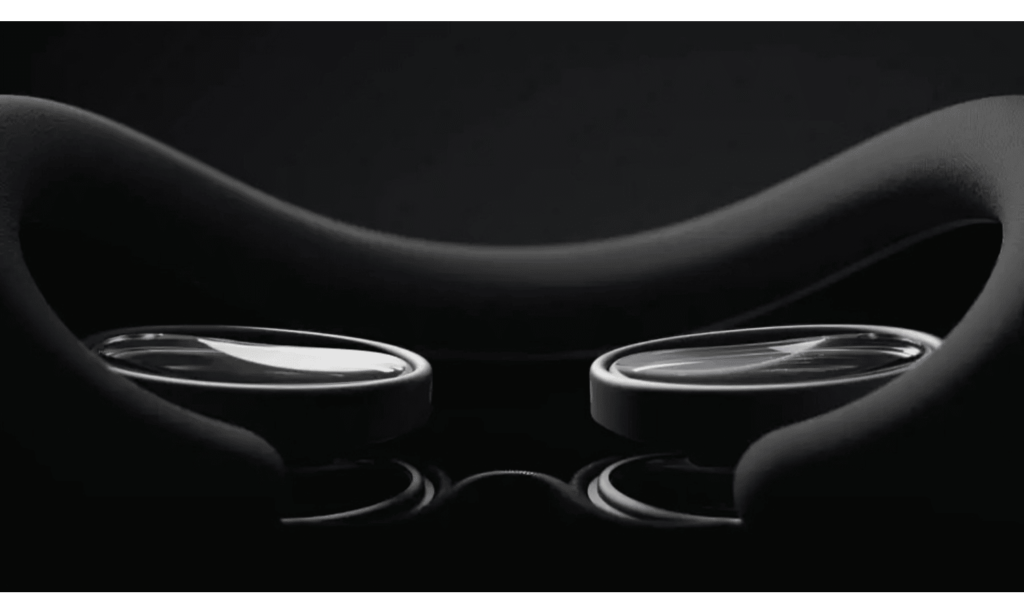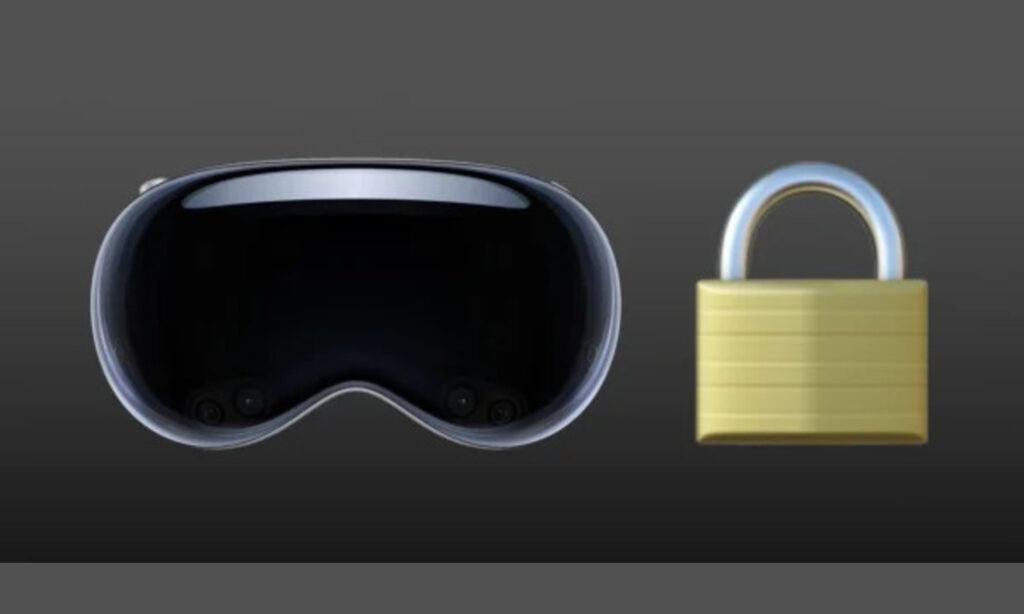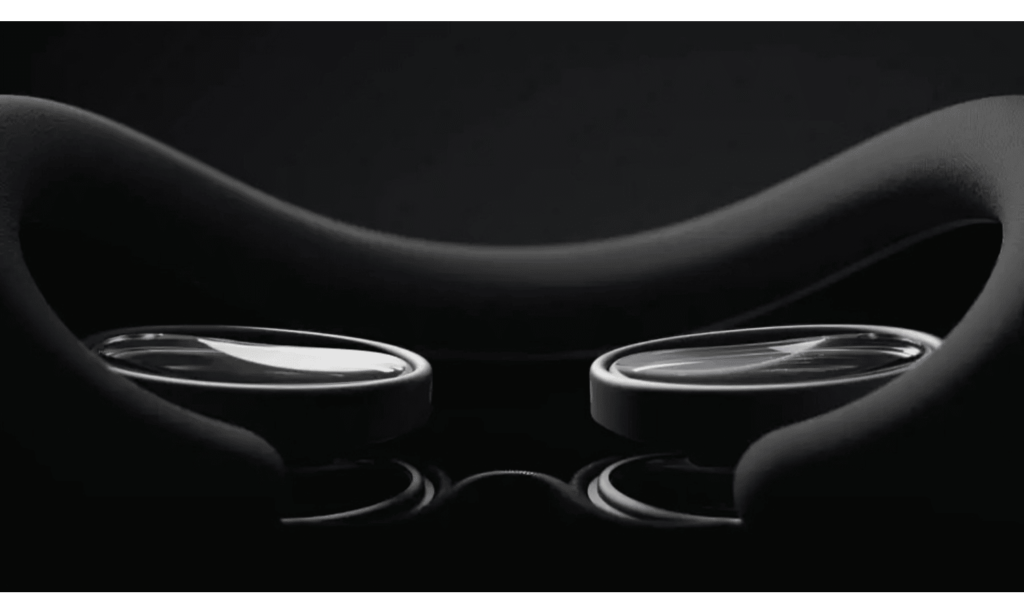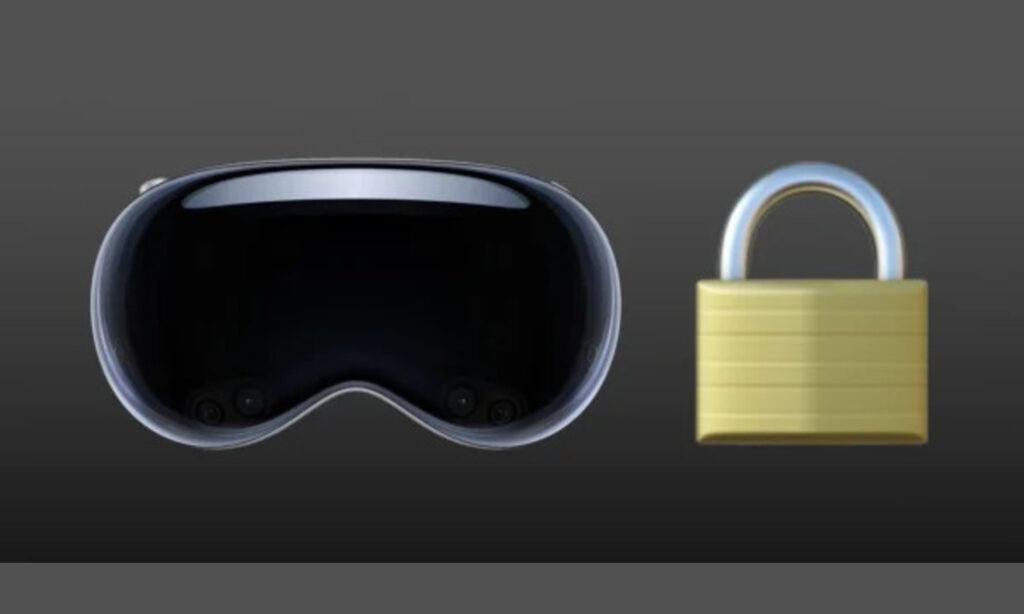The Apple Vision Pro offers more than just beautiful images and processing power. Input techniques serve as a link between you and the augmented reality world, allowing you to browse, interact with, and manipulate digital things. Here, we explore Vision Pro’s input capabilities, prospective functionality, and the built-in technology that connects it all.
Understanding “Input” in this immersive headset:
“Input” refers to the numerous techniques for interacting with the device and the augmented reality world. This includes capabilities such as hand tracking, eye tracking, voice commands, and even future improvements in how we interact with AR.
How Input Works in the Vision Pro:
While specifications are kept under wraps, here’s a description of how input could operate in the Vision Pro:
- Hand Tracking: Imagine reaching out and manipulating virtual things in the AR environment with your hands. The Vision Pro’s built-in cameras and sensors could follow your hand movements and translate them into augmented reality actions.
- Eye Tracking: Eye tracking could help you engage more effectively. Imagine:
- Selecting Objects by Looking: Simply glancing at an object may pick it up for further interaction.
- Focus-Based Interactions: Consider interacting with specific aspects of an AR application based on where you are looking.
- Voice Commands: For hands-free engagement, the Vision Pro may allow voice commands. Imagine issuing voice commands to activate applications, control media playback, or manipulate objects in the AR world.
Advanced Features of Input:
Beyond basic functionalities, the Vision Pro’s input methods may have sophisticated features:
- Multi-Touch Gestures: Consider making familiar multi-touch gestures on a simulated surface within the AR world. This could enable intuitive actions such as pinching to zoom and swiping to navigate.
- Haptic Feedback: Haptic feedback may play an important role in improving the sense of touch in the AR world. Consider sensing virtual textures or receiving feedback from your interactions with virtual items.
- Integration with Apple Ecosystem: Consider seamless interaction with Apple devices for input possibilities.
- Digital Crown and Top Button: Physical controls on the Vision Pro, such as the Digital Crown and top button, may be used to navigate and perform specific actions in the AR environment.
- iPhone/iPad as a Controller: Consider using your iPhone or iPad as a virtual controller in the AR world, with extra buttons and capability for complicated interactions.
Technical Specifications:
While details are yet to be confirmed, here’s a breakdown of the Vision Pro’s possible input specifications:
- High-Resolution Cameras: For accurate hand and eye tracking, the Vision Pro may have high-resolution cameras strategically placed to capture user movements.
- Depth Sensors: Depth sensors may be critical for determining the three-dimensional location of your hands and fingers in the AR scene.
- Microphones: Built-in microphones would be required for voice command recognition.
- Motion Sensors: Motion sensors, such as accelerometers and gyroscopes, could be utilized to provide additional input methods, such as head tracking or navigational tilting.
Built-in Features for Seamless Interaction:
The Vision Pro may be equipped with features that improve your input experience:
- Advanced Hand Tracking Algorithms: Advanced algorithms would be required to accurately interpret and translate your hand movements into exact actions in the AR environment.
- Eye Tracking Calibration: The Vision Pro may have tools for calibrating eye tracking to enable accurate selection and interaction based on your gaze.
Considerations for Input:
- Learning Curve: While obvious, individuals new to augmented reality may face a learning curve. Tutorials and on-screen prompts may assist users grasp hand and eye-tracking interactions.
- Accessibility Features: The Vision Pro’s input methods should be accessible to a diverse variety of users. Consider alternative input modalities for people who may have problems with hand or eye tracking.
- Future Advancements: The future of AR input modalities is full of possibilities:
- Brain-Computer Interfaces (BCIs): Consider direct engagement with the AR world using brain impulses. While still in its early stages, BCI technology has the potential to transform interaction in AR experiences.
- Enhanced Haptic Feedback: Future haptic feedback technology may provide even more realistic feelings in the AR environment. Consider experiencing the weight and texture of virtual items as you interact with them.
- Gesture Recognition Enhancements: Consider the Vision Pro recognizing and interpreting more complicated hand movements, enabling a broader range of interactions in the AR environment.
- Multimodal Input Integration: In the future, many input techniques may function together. Consider using hand tracking for primary interaction, voice commands for secondary actions, and eye tracking for focus-based selection to create an incredibly intuitive and subtle way to engage with the AR world.
Challenges and Considerations:
- Accuracy and Responsiveness: A seamless AR experience requires accurate and responsive input. To reduce lag and ensure a genuine sense of involvement inside the AR environment, Vision Pro’s input techniques must be extremely precise.
- Security and Privacy: Security and privacy concerns grow in tandem with the sophistication of input methods. Consider features such as safe authentication mechanisms for accessing sensitive information in the AR environment and user control over data obtained via hand and eye tracking.
This device is more than just stunning images; it is about changing the way we engage with the digital world. One of its most fascinating features is the alleged incorporation of smart hand and eye tracking, which promises a natural and seamless method to interact with the augmented reality world. Let’s look more into how these elements can improve the AR experience.
Goodbye Controllers:
- Natural Interaction: Consider manipulating virtual items in the AR space as you would in the real world. With hand tracking, its operating system has the potential to translate your hand gestures into real-time AR actions. This removes the need for unwieldy controllers, resulting in a more intuitive and immersive experience.
- Enhanced Precision: Hand tracking enables accurate interactions. Imagine picking a tiny button on a virtual interface or precisely resizing a virtual object; hand tracking can provide precision that traditional controls may lack.
- Gesture Recognition: The OS may use hand tracking for gesture recognition, enabling for more complicated interactions in the AR world. Consider employing movements to explore menus, operate objects, or even manage virtual tools.
Where Your Gaze Meets Reality:
- Effortless Selection: Say goodbye to bumbling around menus. Eye tracking, as rumored in the device, may allow you to choose objects in the augmented reality world merely by looking at them. This natural technique reduces the need for hand gestures, simplifying engagement and lowering cognitive burden.
- Focus-Based Interactions: The OS may use eye tracking for focus-based interactions. Consider a virtual object that highlights its functions or displays additional information when you stare directly at it, resulting in a more intuitive approach to exploring the AR world.
- Enhanced User Experience: Eye tracking has the ability to offer another level of immersion in the augmented reality experience. Imagine a virtual figure making eye contact with you or responding to your gaze, resulting in a more realistic and engaging encounter.
A Symphony of Interaction:
The main magic is in how hand tracking and eye tracking interact:
- Seamless Transitions: Consider reaching out with your hand to select an object you’ve focused on with your eyes – a smooth and intuitive interaction made possible by the combined power of both technologies.
- Context-Aware Interactions: The OS may employ both hand and eye tracking to determine user intent. Imagine reaching for a virtual object and the system prompting you with manipulation options based on where you are looking.
Intuitive Hand and Eye Tracking:
It really transforms how users interact with augmented reality (AR) settings with intuitive hand and eye-tracking features. Let’s look at how these elements improve the user experience by enabling natural and effortless interactions with the AR world.
- Intuitive Hand Tracking:
- Seamless Gesture Recognition: It uses intelligent hand-tracking technology to recognize and interpret hand motions in real-time, allowing users to interact with virtual objects and interfaces seamlessly. Users can manipulate AR material using natural hand gestures, such as grabbing, swiping, or pinching, without the need for external controllers or input devices.
- Enhanced Immersion: Hand tracking improves immersion by linking the physical and virtual worlds, allowing users to interact with AR material through familiar gestures and actions. By seamlessly incorporating hand tracking into the AR experience, the Vision Pro blurs the distinction between reality and digital information, encouraging a stronger sense of presence and engagement.
- Advanced Eye Tracking:
- Precise Gaze Detection: The Vision Pro’s powerful eye-tracking technology detects precise eye movements and gaze direction, allowing users to interact with AR content simply by gazing at it. Users may manipulate the AR world with small eye movements, whether they are picking objects, performing activities, or browsing menus, thereby increasing efficiency and convenience of usage.
- Dynamic Focus: Eye tracking dynamically adjusts focus and depth of field based on the user’s sight, ensuring that AR material remains sharp and clear as they move around the surroundings. By dynamically adjusting to the user’s gaze, the Vision Pro improves visual comfort and readability, decreasing eye strain and tiredness during extended AR sessions.
- Natural and Effortless Interaction:
- User-Centric Design: Hand and eye tracking technology makes interacting with the augmented reality world more natural and intuitive, harmonizing with the user’s instincts and behaviors. The Vision Pro enables users to engage with AR content seamlessly and effortlessly by removing the boundaries of traditional input techniques such as controllers or touchscreens.
- Increased Accessibility: Intuitive hand and eye tracking make AR experiences more accessible to people of all ages and abilities, regardless of technological knowledge or physical skill. Intuitive hand and eye tracking make AR experiences more accessible to users of all ages and abilities, regardless of technical knowledge or physical skill.
Benefits Beyond Entertainment:
These intuitive interaction approaches go beyond games and entertainment.
- Revolutionizing Design: Imagine architects manipulating 3D models of buildings in augmented reality using hand movements, or designers drawing and sculpting virtual masterpieces with their hands.
- Enhanced Learning: The augmented reality environment can be a powerful learning tool. Consider students dissecting a virtual frog using hand gestures or exploring historical locations via an immersive AR experience, all controlled by their gaze and hand movements.
- Accessibility Advancements: Eye tracking and hand tracking may provide new methods for those with physical restrictions to connect with technology. Imagine manipulating the AR world using eye motions or simple hand gestures, allowing for a more inclusive user experience.
This Smart Glasses with its suspected hand-tracking and eye-tracking features, has the potential to transform how we engage with the augmented reality environment. These intuitive interaction approaches offer a natural, effortless, and engaging experience, paving the path for innovative applications in a variety of fields. While the particular features and functionalities are unknown until the official release, one thing is certain: it is set to usher in a new era of intuitive and immersive AR interaction.
The Importance of Input Methods:
This gadget focuses on Augmented Reality (AR), and promises to revolutionize how people interact with the digital environment. However, a seamless AR experience is dependent on intuitive and accessible input techniques. Here’s an in-depth look at why input techniques are so important for the Smart headset, including the learning curve, accessibility features, and the exciting potential of future advances in input technology.
Input Methods Take Center Stage:
Consider trying to browse a virtual museum display using the Immersive Display, but the controls are complicated and cumbersome. This irritation emphasizes the significance of user-friendly input techniques. Here’s how they affect the AR experience.
Learning Curve: Intuitive input methods shorten the learning curve, allowing users to dive right into the AR environment without spending time mastering complex controls. This is critical for increased adoption and user happiness.
Engagement and Immersion: Frictionless input methods increase engagement by allowing users to focus on the AR content rather than struggling with controls. Imagine handling virtual items or navigating menus using natural hand gestures or eye motions to provide a more immersive experience.
Accessibility for All: Users with physical impairments require accessible input methods. Voice commands, gaze tracking, and even different controller designs can help ensure that everyone has access to and enjoys the headset’s AR experience.
Addressing the Learning Curve:
While intuitive input techniques are crucial, a certain learning curve may be unavoidable:
- Balancing Power with Simplicity: Strong input methods, like hand tracking with gesture recognition, provide a broader range of capabilities but may necessitate some initial training. To reduce the learning curve, the operating system should include clear instructions and intuitive interfaces.
- Customization Options: Providing customization options enables users to adjust input methods to their specific preferences. Consider using hand motions, voice instructions, or a mix to interact with the AR world.
- Contextual Help: The OS can provide contextual assistance within the AR experience itself. Imagine a virtual assistant appearing to coach users through new interactions or novel input techniques, guaranteeing a smooth learning curve.
Accessibility Features Pave the Way:
This next-generation wearable has the potential to be a game changer for accessibility in the augmented reality realm.
- Voice Commands: Voice commands provide a hands-free, potentially intuitive approach to engaging with the augmented reality environment. Consider persons with limited mobility exploring menus or handling virtual objects using basic voice commands.
- Eye Tracking: Eye tracking can be a very effective accessibility tool. Consider users managing the AR experience mostly through eye movements, hence opening doors for persons with physical disabilities.
- Alternative Controllers: The Vision Pro may provide support for alternate controllers built for special requirements. Consider ergonomic controllers or adaptive interfaces that accommodate users with a variety of physical restrictions.
Advancements in Input Technology:
The world of input technology is continuously improving, and this will most likely adopt these advancements:
- Brain-Computer Interfaces (BCIs): While still in their early phases, BCIs may allow users to directly manipulate the AR environment with their thoughts. Consider handling virtual objects or navigating menus just by thinking about them.
- Haptic Feedback: Advanced haptic feedback gloves could imitate the sensation of touching virtual objects, greatly improving the immersive experience and potentially opening up new ways to engage with the AR world.
- Advanced Hand Tracking and Gesture Recognition: Future advances may enable even more nuanced hand tracking and gesture recognition, enabling for intricate and natural interactions in the AR realm.
The Apple Vision Pro’s success is dependent not only on stunning images but also on easy and accessible input techniques. These Smart Glasses can unleash the entire potential of AR by reducing the learning curve, increasing accessibility, and embracing future developments in input technology, resulting in a smooth and immersive experience for all. As technology advances, the way we interact with the AR world will change, pushing the limits of human-computer interaction and paving the way for a more engaging and inclusive digital future.
A World Beyond Buttons:
This device really focuses on Mixed Reality (MR), promising a new way to engage with the digital environment. In this case, input techniques take center stage, setting them apart from typical VR controllers and mobile touchscreens. Let’s look at this comparison, showcasing the possibility for intuitive engagement via hand and eye tracking, which might be supplemented with voice commands and integrated with existing Apple devices.
Farewell to Clunky Controllers:
Traditional VR experiences frequently rely on portable controls. While these controllers provide some level of capability, they do have limitations:
- Limited Dexterity: Controllers often include buttons and joysticks, which limit the variety and nuance of possible interactions. Imagine attempting to manage a delicate virtual object with a big controller – a difficult experience that detracts from the sense of immersion.
- Breaking the Illusion: Controllers are real devices that constantly remind you that you aren’t actually engaging with the virtual environment. This can impair the sense of presence and immersion in the VR environment.
- Learning Curve: Mastering the controls introduces a learning curve to the VR experience. Before users can fully participate in the virtual world, they must first comprehend the layout and functionalities of the buttons.
Redefining Mobile Interaction:
Mobile touchscreens have transformed the way we interact with information. However, they lack the spatial awareness and precision required for a smooth AR experience.
- 2D Interaction in a 3D World: Touchscreens are confined to two-dimensional interactions. Consider trying to spin a virtual object in augmented reality using taps and swipes, which is an unnatural and laborious experience when contrasted to real-world manipulation.
- Limited Precision: Fine motor control on a level surface can be difficult. Consider trying to pick a tiny button on a virtual interface with your finger, which is prone to blunders and frustration.
- Breaking the AR Flow: Reaching up repeatedly to interact with the touchscreen disturbs the natural flow of interaction in the AR world.
A Symphony of Natural Interactions:
This smart gadget with its alleged hand and eye-tracking capabilities, offers a more intuitive and immersive experience:
- Natural Hand Interactions: Consider reaching out and manipulating virtual items in the AR realm, just like you would in the real world. Hand tracking eliminates the need for controllers, resulting in a more natural and immersive experience.
- Eye Tracking for Effortless Selection: Fixate your sight on an object, and its OS may allow you to pick it. This eliminates the need to fumble through menus or repeatedly reach out to interact with the AR environment.
- Combined Power: The ability for hand and eye tracking to work together opens up new possibilities. Imagine reaching for a virtual object and the system displaying manipulation options based on where you are looking.
Seamless Integration:
Voice commands can improve the user experience:
- Hands-Free Control: Consider managing the AR world via simple voice commands. This is especially useful in instances where hand tracking is not optimal, such as when walking or completing complex activities in the AR space.
- Accessibility for All: Voice commands provide an inclusive means of interacting with the AR world for people with physical restrictions.
- Contextual Awareness: The operating system may incorporate voice instructions with other forms of input. Consider utilizing hand motions to manipulate a virtual object and then voice instructions to adjust its position or size.
A Connected Ecosystem:
The Smart Glasses’ possible integration with existing Apple devices may further streamline interaction:
- Handoff Functionality: Consider smoothly moving an AR experience from the Vision Pro to your iPhone or iPad via handoff movements.
- Apple Watch Integration: Consider utilizing your Apple Watch to control specific components of the AR experience, such as music playback or notifications, while maintaining your involvement with the AR world via hand and eye tracking.
- Spatial Mapping with Existing Devices: This may use spatial mapping data from your iPhone or iPad, avoiding the need for repetitive setup operations between devices.
New Era of AR Interaction:
The smart Vision Pro’s input techniques have the potential to transform the way we engage with the digital world. By moving away from traditional controllers and touchscreens, the emphasis switches to natural hand motions, intelligent eye tracking, and seamless connection with other Apple devices. This allows for a more immersive, intuitive, and accessible AR experience, opening the path for a future in which the physical and digital worlds blend seamlessly.
Moving Away from Bulky Controllers:
- VR Controllers: Traditional VR experiences frequently feature hefty controllers that require users to physically grip and move buttons. This can feel strange and limit the kind of interactions possible in the virtual world.
- Apple Vision Pro: Hand tracking with the Vision Pro eliminates the need for controllers. Imagine stretching out your hand to grab a virtual object or navigating menus with natural gestures, resulting in a more intuitive and immersive experience that replicates how you interact with the physical world.
Beyond the Limits of a Touchscreen:
- Mobile Touchscreens: Mobile touchscreens have limited interaction choices, relying mostly on tapping, swiping, and pinching. This can feel constraining in a 3D world.
- Apple Vision Pro: Eye tracking paired with hand tracking allows for a broader range of interactions. Consider picking things in the AR environment by simply looking at them, and then manipulating them with realistic hand gestures. This level of control goes beyond the constraints of a 2D touchscreen.
Power of Voice Commands:
- VR and Mobile: Voice commands are widely used in VR and mobile experiences to provide hands-free engagement.
- Apple Vision Pro: Voice commands can be a useful complement to the Vision Pro’s input options. Consider employing voice commands for certain activities in the AR world, together with hand and eye tracking for primary engagement. This results in a flexible and user-friendly system.
Integration with Apple Devices:
- A Connected Experience: This is most likely to work flawlessly with other Apple devices. Consider utilizing your Apple Watch to validate actions in the AR world, or your iPhone to provide extra input, such as text entry. The connected ecosystem has the potential to improve the user experience even further.
Future of Intuitive Interaction:
The combination of hand tracking, eye tracking, and potentially voice commands in the smart gadget has enormous promise for natural and intuitive interaction:
- Effortless Control: Imagine manipulating virtual items with the same ease as tangible ones. Hand tracking paired with gaze control can provide the illusion of direct manipulation, blurring the distinction between the actual and virtual worlds.
- Context-Aware Interactions: The OS may employ a combination of various input methods to determine user intent. Imagine reaching for a virtual object and the system prompting you with manipulation options based on where you are looking.
- Enhanced Accessibility: These input techniques may be more accessible than standard controllers to persons with physical constraints. Voice commands and eye tracking provide various methods for interacting with the AR environment.
These unique device input techniques could constitute a paradigm shift in user engagement. The Vision Pro takes a more natural and intuitive approach, moving away from clunky controllers and touchscreen constraints. Hand tracking, eye tracking, and voice commands, when combined with the Apple ecosystem, have the potential to usher in a new era of seamless and immersive AR experiences. As technology advances, the way we interact with the digital world will change, making the headset a possible frontrunner in this fascinating adventure.
AR Input Methods on the Horizon:
The smart headset, with its alleged focus on hand and eye tracking, promises to revolutionize AR interaction. But the trip does not stop there. As technology progresses, we can anticipate even more intriguing possibilities for AR input techniques in the future of the Vision Pro. Here’s a detailed dive into three areas of enormous potential:
Power of Touch:
Imagine experiencing the texture of a virtual object using the smart gadget solution. Advanced haptic feedback gloves may transform AR interaction:
- Simulating Touch: When engaging with virtual items, haptic feedback gloves can provide genuine feelings of touch, pressure, and texture. Imagine experiencing the smooth surface of a virtual painting or the rough roughness of a virtual brick wall, which blurs the distinction between the actual and virtual worlds.
- Enhanced Manipulation: Haptic feedback can be useful during manipulation tasks. Imagine experiencing the resistance of a virtual object as you try to move it, resulting in a more realistic and intuitive experience.
- Skill Development: Use the Vision Pro with haptic feedback gloves for training. Surgeons may simulate delicate procedures in a virtual environment, experiencing the resistance of virtual tissue, while athletes could refine their talents by interacting with virtual equipment.
Evolving Gesture Recognition:
The Vision Pro’s hand tracking may provide the groundwork for even more precise gesture recognition:
- Fine-tuned Control: Advanced gesture detection could enable precise hand movements to control the AR experience. Consider employing specialized finger gestures to precisely manipulate virtual things, much like a sculptor molding virtual clay.
- Context-Aware Interactions: The operating system may employ gesture recognition to comprehend user intent. Consider utilizing a twisting gesture to rotate a virtual object or a pinching gesture to zoom in on a specific element to provide a more natural method to engage with the AR world.
- Universal Language of Gestures: Gesture recognition can cut across linguistic barriers. Imagine people from all cultures engaging effortlessly in the AR world utilizing a set of intuitive hand gestures.
Multimodal Input Integration:
The future of AR input methods may involve seamlessly merging several modalities:
Voice Commands and Gestures: Consider employing vocal instructions to trigger operations while also utilizing hand gestures for precise manipulation. This multimodal method provides increased flexibility and control in the AR world.
Eye Tracking and Haptic Feedback: Eye tracking can direct the system’s attention, while haptic feedback gives physical confirmation. Imagine gazing at a virtual object and then reaching out to feel its texture, resulting in a more immersive and participatory experience.
Brain-Computer Interfaces (BCIs): While still in its early phases, BCIs have the potential to enable interaction with the AR environment solely by thought. Consider manipulating virtual objects or navigating menus merely by thinking about them, extending the limits of human-computer interaction.
A Platform for Innovation:
This smart device’s emphasis on natural interaction is expected to serve as a platform for AR input innovation. Here’s how it could impact the future:
Openness to Developers: The Vision Pro’s operating system may have open APIs and tools that allow developers to construct unique input methods. Consider third-party developers making specialized haptic feedback gloves or software that uses advanced gesture detection for specific applications.
Catalyst for Research: The popularity of the Vision Pro may spur research into advanced input modalities. Consider improvements in haptic technology or BCI research, motivated by the desire for even more immersive and intuitive AR experiences.
Future Filled with Possibilities:
The future of AR input techniques for this unique and luxury gadget is full of fascinating possibilities. From the experience of touch via haptic feedback to complex gesture detection and multimodal integration, the physical and digital worlds’ boundaries are set to merge further. As an innovation platform, the Vision Pro has the potential to be a catalyst for significant advances in augmented reality engagement, altering how we interact with the digital world in the next few years.