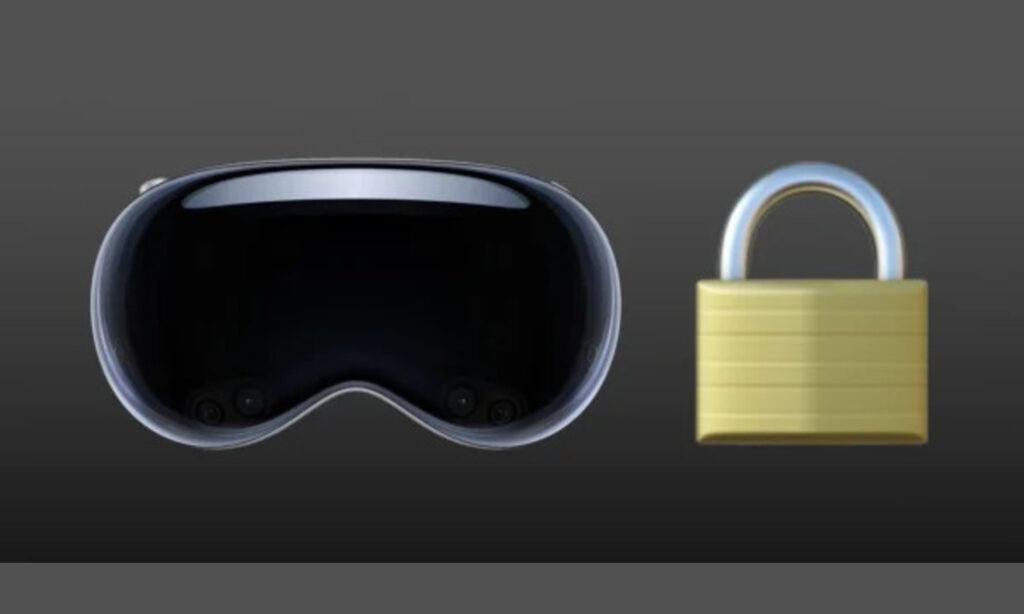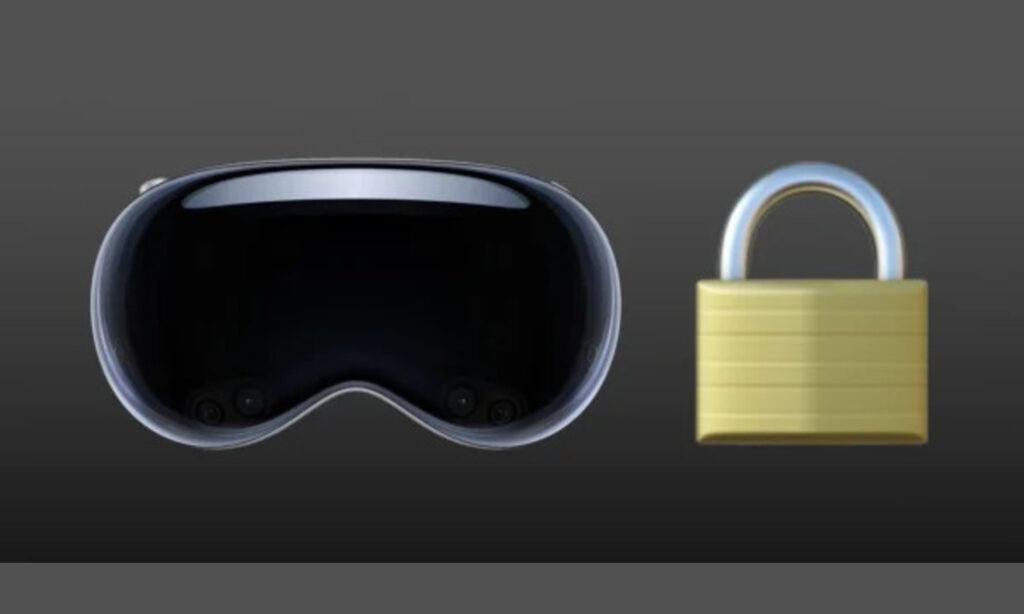Unveiled in June 2023, has transformed the way we connect with the digital world. This groundbreaking mixed reality (MR) headset provides a preview of the future of immersive computing. Unlike standard VR headsets, which use cables to connect users to a powerful gaming PC, the device takes a unique way. It stresses freedom of mobility by incorporating a rechargeable battery pack, allowing users to explore virtual worlds and partake in MR activities free of wires. This extensive tutorial explores the many power alternatives. We’ll look at how the headset works, how long the battery lasts, and how to keep your Vision Pro powered up for the best VR/MR experience.
Understanding the Power Source:
That is a wireless VR/MR headset, therefore it does not require a constant physical connection to a power source, such as a wall outlet. This provides greater freedom of movement during VR encounters. However, the headset works with an external rechargeable battery.
Here’s a breakdown of the main features of the power source:
- External Battery: It comes with a separate, detachable battery pack that connects to the headset via a secure connector. The battery powers the headset’s many components, including the screens, processing unit, and tracking sensors.
- Charging: The battery may be charged separately from the headset using a USB-C connection and a compatible USB-C power adapter (preferably 30W or higher for faster charging), which can be purchased either separately or included within certain bundles.
Battery Life and Usage Considerations:
The battery’s lifespan varies according to usage habits. Following all the information as officially stated:
- Up to 2 hours of general use: This involves exploring VR content, watching films, and participating in light VR activities.
- Up to 2.5 hours of video watching: Streaming movies or TV shows in VR may use less power than more involved experiences.
Why You Might Need to Plug In:
While the technology provides wireless independence, there are specific scenarios when plugging it in may be required:
- Extended VR Sessions: If you intend to use the device for more than two hours for intense gaming or exploring complex VR settings, plugging it in assures an uninterrupted battery supply.
- Maintaining a Full Charge: Even if you aren’t actively using the gadget, it’s best to maintain the battery charged. This keeps the battery completely charged and ready for your next VR encounter.
- Background Activities: Even though the headset is in standby mode, some background operations may continue to use battery power. Plugging in guarantees that these functions have a consistent power supply.
Maximizing Battery Life:
Here are some ways to extend this smart device’s battery life between charges:
- Brightness Adjustment: Reduce the equipment’s display brightness whenever possible. This can drastically extend the battery life.
- Turn Off When Not In Use: Do not keep the gadget in standby mode for an extended period. When you’ve finished using it, turn it totally off.
- Manage Background Processes: Investigate and maybe disable any unwanted background applications or functions that may deplete the battery.
The Future of Wireless VR Power:
The VR/MR landscape is continuously evolving, and advances in battery technology could have a huge impact on future versions. Here is what to keep an eye on:
- Improved Battery Life: Future iterations of this breakthrough or similar headgear are likely to have greater battery life, potentially allowing for several hours of continuous VR sessions on a single charge.
- Wireless Charging Solutions: Wireless charging methods may be included in future VR headsets, removing the need for wires entirely.
Freedom with Responsibility:
The digital invention provides the freedom of wireless VR experiences thanks to its external rechargeable battery. However, understanding its limitations and practicing smart charging practices are critical for a seamless and uninterrupted VR experience. Remember that the future of VR power looks promising, with improved battery life and novel wireless charging solutions on the horizon.
The immersive device marks a huge advancement in wireless VR technology. While understanding its battery constraints is critical, the flexibility of mobility it provides opens up new VR possibilities. You can fully appreciate the immersive world of VR experiences provided by sophisticated technology by staying up to date on improvements in VR power solutions and making ethical charging decisions.
Portable Power Banks:
As of today, there is no official information about portable power banks compatible with the system because the gadget has not yet been published. However, based on the information available, here’s what we should expect:
- The smart device will most likely charge and transfer data via a USB-C charging port, as has been the case with most modern technology.
- This means that any portable power bank with a USB-C output connector should work with the device for charging.
Here are some fundamental factors to consider when selecting a portable power bank for your device:
- Capacity: The milliampere-hours (mAh) rating of a power bank reflects its overall capacity. Higher mAh values indicate more power and charging cycles for your gadget. Because the device battery capacity is unknown, it is unable to provide a definite mAh rating. However, a power bank with a capacity of 10,000mAh or more should be sufficient to charge most smartphones numerous times.
- Output: The power bank’s output controls how rapidly it charges your smartphone. Look for a power bank with an output of at least 15W or more to guarantee that the Vision Pro charges quickly, especially if it has a large battery capacity.
- Size and weight: Portable power banks vary in size and weight. Consider how frequently you intend to carry the power bank and select one that is portable and suitable for your needs.
Based on their USB-C output, the following portable power banks are most likely compatible with the gadget:
- Anker PowerCore Essential 20000mAh Portable Charger with PowerIQ 2.0: This power bank has a big 20,000mAh capacity and supports PowerIQ 2.0 for rapid charging. It is also quite lightweight and tiny as well.
- RAVPower PD Pioneer 20000mAh USB-C Portable Charger: This power bank has a capacity of 20,000mAh and supports USB-C Power Delivery for quick charging. It is slightly larger and heavier than the Anker alternative, but it provides more versatility by including additional USB-A output connections.
- Zendure SuperTank 20000mAh Portable Charger: This power bank has a storage capacity of 20,000mAh and supports USB-C Power Delivery for quick charging. It also includes a built-in display which indicates the remaining battery capacity.
There are numerous portable power banks available on the market. When selecting a power bank, examine your specific requirements and budget. Here are further recommendations for using a portable power bank with your Apple Vision Pro.
- Connect the power bank to your device with a high-quality USB-C connection.
- Stop using the power bank while your device is charged or in action because it may harm the battery’s life.
- keep the power bank somewhere dry and cool, if that is not in use.
Exploring Battery Replacement Options:
The technology set to revolutionize augmented reality will most likely use a rechargeable battery. To maintain optimal performance, this battery, like any other, will ultimately need to be replaced. Here are some battery replacement options for the immersive gizmo.
Official Replacements:
- Apple’s Stance: Given a typical strategy, they may provide official battery replacement services through Apple Stores or authorized service providers. This assures that skilled specialists conduct the replacement process, thereby extending the device’s warranty and increasing safety.
- Replacement Battery Kits: A leading inventor may offer approved battery replacement kits made exclusively for the Vision Pro. These kits may include the new battery, as well as the necessary tools and full instructions for performing a DIY (Do-It-Yourself) replacement.
Finding Compatible Replacements:
- Third-Party Options: Third-party suppliers may ultimately provide suitable replacement batteries for the product. These batteries may be less expensive, but they must meet compatibility and safety regulations.
- Importance of Research: Before purchasing third-party batteries, much research is required. Look for trustworthy brands with a track record of manufacturing safe and dependable batteries intended specifically for advanced AR headsets. User reviews and certifications can also be reliable signals of quality.
Partnering with Retailers:
- Authorized Service Providers: The company is likely to collaborate with authorized service providers to provide in-store battery replacements for the headsets. This gives people a more convenient and potentially faster option than mailing the device to Apple.
- Tech Retailers with Trained Staff: Tech retailers with skilled workers in electronics repair may work together to replace batteries. This can broaden the alternatives available to users and potentially provide reasonable prices.
Safety Considerations:
- Importance of Qualified Technicians: While DIY battery replacement kits may appear enticing, it is important to understand the risks. The smart device leader may have complicated internal features, and improper battery change might damage the gadget or represent a safety risk.
- Official Recommendations: It is always recommended to prioritize official replacement options or to seek businesses with trained professionals to handle the device’s battery replacement process.
The Future of Battery Replacements:
- User Replaceable Batteries: It’s too early to say absolutely, but it’s thought that may release a user-replaceable battery design for the headset. This would provide users more flexibility while perhaps lowering replacement costs. However, this design technique may reduce device slimness and water resistance.
- Extended Battery Life Technology: Advances in battery innovation may result in longer battery life for the gadget, eliminating the need for frequent replacement. Furthermore, capabilities such as software optimizations or low-power modes may improve battery economy.
While specifics about battery replacements for the immersive technology remain unknown, the inventor is expected to supply formal solutions through their stores or authorized repair providers. Third-party vendors may also sell compatible batteries, but extensive research is required to ensure safety and performance. Finally, selecting experienced personnel for battery replacement can help extend the life and safety of your headset system.