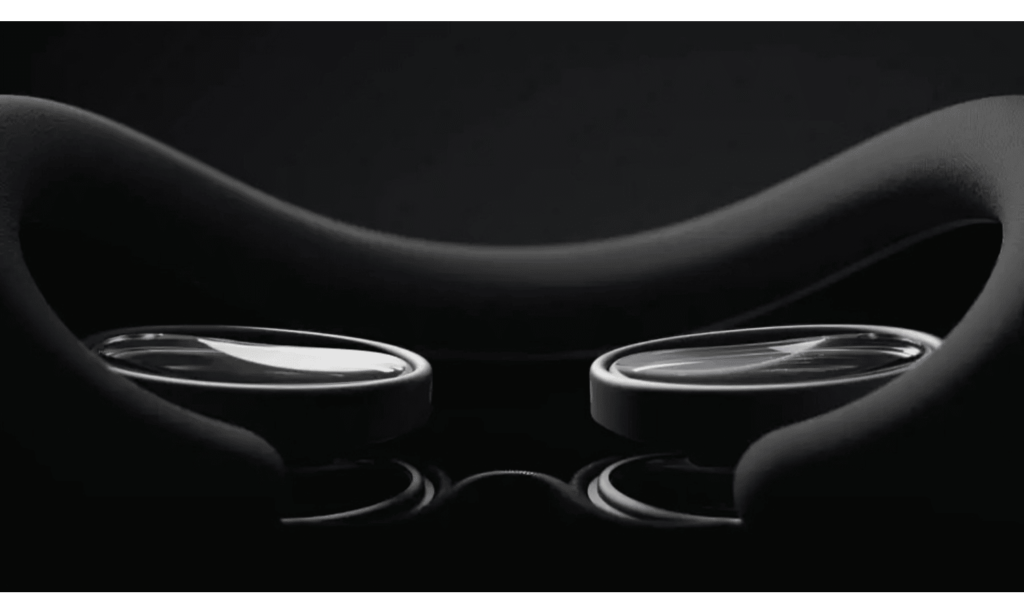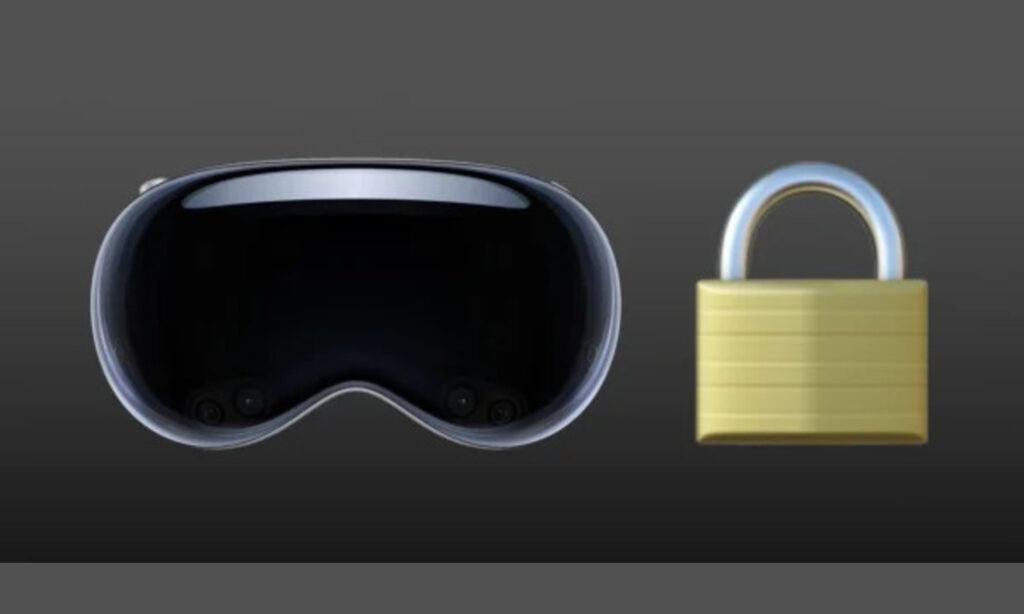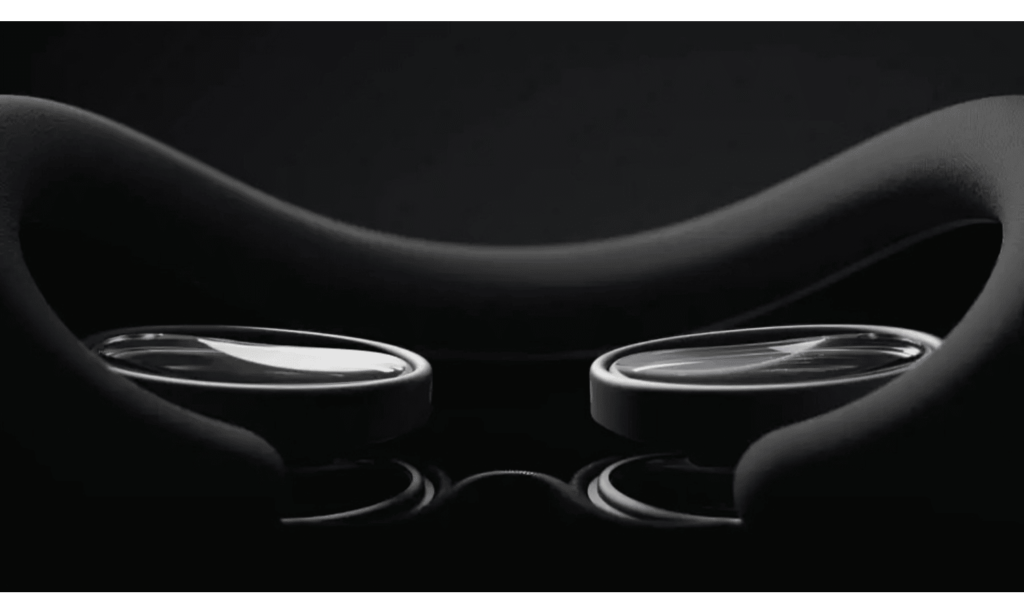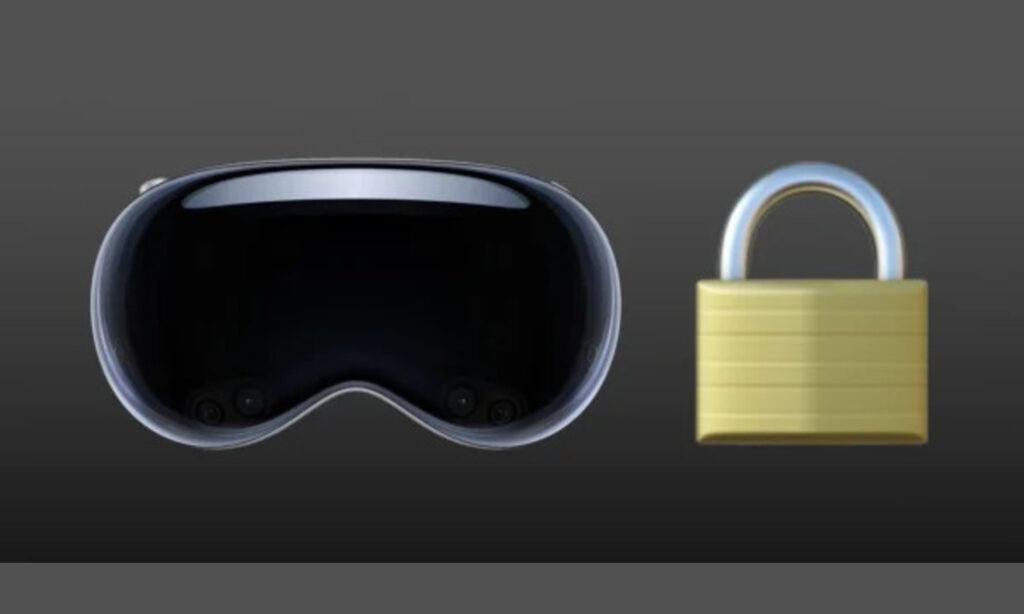For a genuinely immersive and comfortable AR experience, a clean and focused image is required. Here is when Interpupillary Distance (IPD) comes into play. IPD is the distance between the centers of your pupils. It’s an important metric for assuring maximum visual comfort, particularly with devices like the Apple Vision Pro, which transmit different images to each eye. Consider wearing a pair of 3D glasses with the left and right lenses mismatched. The consequent double vision and eye strain would make watching a movie or reading a book difficult, if not impossible. Similarly, if the IPD in the Apple Vision Pro is not properly calibrated, the images projected for each eye may not be completely aligned with the pupils. This can cause a number of issues that detract considerably from the AR experience.
Understanding Interpupillary Distance (IPD):
Interpupillary Distance (IPD) is the horizontal distance between the centers of your pupils. It’s an important aspect in producing a clear and comfortable viewing experience in any head-mounted display (HMD), including Apple’s Vision Pro mixed reality (MR) headset. Traditional monitors and screens allow us to view content from a fixed distance, and our brains can adapt for slight variations in visual alignment between our two eyes. However, in HMDs such as the Apple Vision Pro, the virtual displays are much closer to our eyes and provide slightly distinct images to each eye, creating a sensation of depth and three-dimensionality. This is comparable to how our natural vision works, which uses each eye’s slightly offset perspective to sense depth in the real world. This is when IPD becomes crucial. If the virtual displays in an HMD are not aligned with your personal IPD, the visuals may appear misaligned, resulting in blurred or double vision, eye strain, and headaches, particularly during prolonged use.
Why is IPD Important in Apple Vision Pro?
IPD is crucial in providing an accurate and comfortable virtual experience with Apple Vision Pro. Here’s a deeper look at its significance:
- Perceptual Accuracy: Our brains are exceptionally good at digesting visual information. In the real world, our eyes take in somewhat varied views of the environment due to their horizontal spacing. Our brains have evolved to effortlessly combine these two images, resulting in a single impression of depth and dimension. This binocular vision technique allows us to precisely evaluate distances and easily navigate our surroundings. In Apple Vision Pro, the virtual displays provide separate images suited to each eye, simulating the natural environment.
- Comfort and Reduced Eye Strain: Extended usage of device with incorrect IPD settings might cause substantial discomfort. As your brain constantly tries to reconcile the misaligned virtual images, it can induce eye strain, weariness, and migraines. By changing the IPD to match your natural pupillary distance, you ensure that each eye receives the correct virtual image, which reduces strain on your visual system and allows for a more comfortable and immersive MR experience.
How IPD Works:
Interpupillary Distance (IPD) is a vital component that influences our perception of depth and is essential for delivering a pleasant and visually clear experience with mixed reality (MR) headsets such as Apple Vision Pro. IPD is the horizontal distance between the centers of your pupils. Because of this IPD, our brains receive slightly offset images from each eye when we see normally. The brain then fuses these images together to form a single, three-dimensional representation of our surroundings. This binocular vision technique allows us to precisely evaluate distances and easily navigate our surroundings.
The virtual environment is delivered in an MR headset such as the Apple Vision Pro via separate displays in front of both eyes. These displays produce distinct images adapted to each eye, simulating the real environment and creating a sensation of depth. However, if the distance between these virtual displays is not appropriate for your individual IPD, the virtual images may not land precisely on the relevant parts of your retinas. Imagine attempting to blend two slightly misaligned images; the end product would be hazy and unclear. Similarly, poor IPD settings in the device cause misaligned virtual pictures, which interrupts the natural binocular fusion process. Your brain strives to compensate for the mismatch, resulting in fuzzy or double vision and problems recognizing depth in the virtual environment. This is especially obvious in MR experiences that rely significantly on depth cues, like virtual landscapes or manipulating 3D items.
While specifics are unknown, here’s an explanation of how IPD could work with the Vision Pro to maintain ideal visual clarity:
- Impact on Image Clarity: When the IPD is not properly calibrated, the images projected for each eye may not exactly align with your retinas. This can result in a variety of complications, including:
- Vergence-Accommodation Conflict: Our eyes naturally shift their focus (accommodation) and turn inward (convergence) to bring objects into a clear vision. When the virtual picture does not exactly align with our real-world focus point due to IPD misalignment, it can cause a vergence-accommodation problem. This might result in blurred or double vision as the eyes attempt to rectify the discrepancy between focused distance and the perceived depth of the virtual picture.
- Reduced Stereopsis: Stereopsis is our ability to detect depth by integrating slightly distinct images seen with our left and right eyes. If the IPD is not appropriately calibrated, the brain may be unable to merge the two virtual pictures correctly, resulting in a decreased feeling of depth within the AR environment. This can make it difficult to evaluate distances and interact precisely with virtual things.
- Eye Strain: Staring at mismatched images can lead to eye strain and discomfort. Eye strain can present in a number of ways, including:
- Blurred or double vision
- Headaches
- Eye fatigue
- Dry eyes
- Difficulty focusing
- Neck and shoulder pain
These symptoms can greatly impair the AR experience. By assuring perfect IPD alignment, the Vision Pro can help reduce eye strain and provide a more pleasant experience over time. Reduced eye strain can lead to many benefits:
- Improved Focus and Concentration: When our eyes are strained, it is difficult to concentrate on tasks for long periods of time. The Vision Pro reduces eye strain, allowing users to maintain focus and concentration for longer AR experiences, whether they are working, gaming, or exploring virtual worlds.
- Enhanced Visual Comfort: Less eye strain means more visual comfort. This can make using the Vision Pro more enjoyable, particularly for lengthy AR encounters.
- Reduced Risk of Eye Problems: While unique, continuous eye strain may contribute to the development of some eye disorders. The Vision Pro can help reduce these dangers by promoting healthy eye position and relieving strain.
Overall, accurate IPD alignment is critical for optimizing the comfort and enjoyment of AR experiences with the Vision Pro.
- Potential Adjustment Methods: The Vision Pro might offer features for adjusting the IPD:
- Hardware Adjustment: Imagine real dials or sliders on the device allow you to change the distance between the lenses.
- Software Calibration: The Vision Pro might potentially use software to help you through a calibration process, ensuring that your IPD is reliably recorded and the virtual displays are properly aligned with your pupils.
The Role of IPD in MR:
- Natural Binocular Vision: In the real world, our brains use the slightly varied viewpoints obtained by each eye (due to IPD) to detect depth and form a cohesive three-dimensional representation.
- Mismatch in VR/MR: Traditional VR and MR headsets provide separate virtual images to each eye. However, if the distance between these virtual displays does not correspond to your actual IPD, the images may appear somewhat off-target on your retina. This mismatch interrupts the usual binocular fusion process, resulting in:
- Blurred or double vision
- Eye strain and fatigue
- Difficulty perceiving depth in the virtual environment
Apple Vision Pro’s IPD Adjustment:
To overcome this issue and provide a comfortable and clear viewing experience, the device includes an IPD adjusting mechanism. This allows you to customize the distance between the virtual displays on the headset to meet your individual IPD. Here’s how it could work:
- IPD Measurement: You can determine your IPD using a professional eye exam, online resources, or self-measurement approaches (though these may be less precise).
- IPD Calibration: You can alter the IPD settings by following Apple’s instructions (found in the user manual or on-screen prompts inside the device). This may involve:
- Physically adjusting the displays using designated controls on the headset.
- Following a software interface that guides you through the process.
- Aligned Virtual Images: Adjusting the IPD ensures that each eye receives the virtual image intended for it. This precise alignment enables your brain to seamlessly merge the visuals, resulting in:
- Clear and sharp vision within the MR environment.
- Accurate depth perception for a more immersive experience.
- Reduced eye strain and fatigue for extended use.
Additional Points:
- Apple has not officially published the exact IPD range that Apple Vision Pro can handle, however, it is expected to cover a large chunk of the usual adult IPD range (41mm-75mm).
- Multiple users of Apple Vision Pro may need to alter the IPD settings independently for the best comfort.
Understanding how IPD works in Apple Vision Pro allows users to customize their experience for a more clear, pleasant, engaging voyage into mixed reality. A properly calibrated IPD guarantees that the virtual world is precisely aligned with your natural binocular vision, reducing discomfort and eye strain caused by mismatched visuals. This enables you to concentrate on exploring the immense possibilities of MR, whether you’re working with colleagues in a virtual workspace, building 3D models with perfect depth perception, or simply enjoying immersive entertainment experiences. With a fine-tuned IPD setting, Apple Vision Pro goes from a technological marvel to an extension of your own perspective, effortlessly integrating the virtual and physical worlds.
Advanced Features of IPD:
It’s vital to note that there are presently no reported “advanced features” of IPD in Apple Vision Pro. The IPD adjustment primarily aims to provide a comfortable and clear viewing experience through optimal image alignment. However, there are some intriguing possibilities and speculations about future developments in IPD technology within Apple Vision Pro or similar MR headsets:
Potential Future Advancements:
- Automatic IPD Calibration: Consider a future in which Apple Vision Pro automatically measures your IPD upon first setup and even adjusts dynamically during use. This could include advances in eye-tracking technology that can precisely estimate the distance between your pupils without requiring manual calibration.
- Personalized MR Experiences: With a more in-depth understanding of your IPD, Apple Vision Pro could personalize the virtual environment to your exact requirements. For example, it may alter 3D object convergence or optimize virtual element placement according to your individual pupillary distance.
- Integration with Eye Tracking: The device already uses eye tracking for a variety of applications. A more complex integration of IPD and eye tracking may offer capabilities such as:
- Foveated Rendering: This strategy directs processing power to the region you’re now looking at, improving visual quality while reducing overall processing needs. A precise IPD assessment may optimize foveated rendering for your unique eye location.
- Gaze-Controlled Depth Perception: Consider slightly altering the perceived depth of virtual objects based on your gaze. This could be especially handy for editing 3D models or dealing with virtual interfaces.
Although these are hypothetical advances, they demonstrate the potential for IPD to play a larger role in defining future MR experiences.
Current IPD Functionality:
Here’s a quick overview of the current IPD adjustment features in interactive headsets:
- Manual Calibration: Users can modify the IPD parameters based on their predetermined IPD measurement (obtained via professional exams or self-assessment approaches).
- Improved Comfort and Clarity: Proper IPD calibration guarantees that each eye receives an accurate virtual image, resulting in a crisp and comfortable viewing experience.
- Reduced Eye Strain: IPD correction relieves eye strain and tiredness by reducing image misalignment, allowing for longer periods of MR use.
While “advanced features” are currently absent, Apple Vision Pro’s primary functionality of IPD modification lays the framework for a comfortable and tailored foundation for future MR experiences. As technology advances, we may see IPD play a more dynamic role in determining how we interact with virtual worlds.
Here’s a look at some potential IPD upgrades with the Vision Pro:
- Automatic IPD Detection: Consider the Vision Pro automatically recognizing your IPD using built-in sensors or facial recognition technologies. This would eliminate the need for manual adjustments and provide excellent image clarity from the start.
- Dynamic IPD Adjustment: Our IPD may fluctuate slightly based on how we look. The Vision Pro might include capabilities for dynamic IPD adjustment:
- Eye Tracking Integration: Consider the Vision Pro using eye-tracking technology to detect your gaze and change the IPD in real time for optimal visual comfort.
- Head Tracking Integration: Head tracking could be used with eye tracking to give even more exact IPD modifications based on head movement and viewing angle.
Technical Specifications:
There’s an important distinction to note here. Unfortunately, Apple hasn’t publicly published any precise technological specifications pertaining to IPD capability in device. This includes features like:
- IPD Adjustment Mechanism: The details of how users physically modify the virtual displays within the headset for IPD calibration remain unknown. It’s possible that Apple Vision Pro uses a combination of manual and software settings to fine-tune the IPD level. Consider a dial or slider on the headset that you may use to move the virtual displays closer together or farther apart. Alternatively, the adjustment process could be software-based, with on-screen prompts leading you through a calibration sequence. Perhaps this device uses a hybrid of the two technologies, providing a user-friendly interface for selecting a desired IPD setting while the headset itself subtly modifies internal components to provide exact alignment of virtual displays.
- Supported IPD Range: While the device has an IPD adjustment capability, the exact range it supports remains unknown. However, given that the typical adult IPD ranges between 41mm and 75mm, and Apple’s target audience is presumably familiar with VR/MR technology, it’s safe to believe that piece of tech serves a sizable chunk of this spectrum. Most people might create a comfortable and clear viewing experience by modifying the IPD settings.
- Calibration Precision: The IPD adjustment mechanism’s granularity is unclear. It is probable that the device enables for extremely fine calibration, with increments as small as 0.5mm or 1mm. This level of precision would be critical for users with IPDs that are on the edge of the supported range, as well as those who are especially sensitive to even tiny misalignments on virtual displays.
- Supported IPD Range: While Apple Vision Pro has IPD adjustment, the range it supports is not publicly specified. However, given the normal adult IPD range (41mm-75mm) and Apple’s target audience, it’s possible that the device serves a sizable chunk of this spectrum.
- Calibration Precision: The amount of precision provided by the IPD adjusting mechanism remains unknown.
Here’s what we do know:
- IPD Adjustment Availability: Apple Vision Pro includes a built-in IPD adjustment system that allows users to customize the distance between virtual displays.
- Calibration Process: Users can most likely alter the IPD settings using a straightforward approach provided in the Apple Vision Pro user manual or on-screen prompts within the device’s interface.
Speculative Data Points:
While official specifications are lacking, the following are informed estimations based on industry standards and Apple’s target audience:
- Minimum IPD: Possibly around 50mm to accommodate users with a smaller pupillary distance.
- Maximum IPD: Potentially reaching 70mm or higher to accommodate consumers with a larger pupillary distance.
- Calibration Increments: The IPD adjustment may provide modest increments (0.5mm or 1mm) for accurate calibration.
Despite details have yet to be confirmed, it is unlikely that the Vision Pro would include a precise technical standard for IPD. However, the design and functionalities may include characteristics relating to IPD correction.
- Dual Displays: The device will most likely feature distinct displays for each eye. The flexibility to change the distance between these displays is critical for accurate IPD alignment.
- Built-in Sensors (Potential): It may include sensors such as cameras or infrared illuminators that can be utilized for automatic IPD detection or software calibration.
Importance of IPD Calibration:
Even without detailed technical specifics, we recognize the need for IPD calibration in Apple Vision Pro.
- Visual Comfort: Proper IPD alignment provides clear and strain-free vision in the MR environment.
- Depth Perception: Accurate IPD settings let you perceive depth in the virtual environment.
- Personalized Experience: IPD calibration enables users to customize Apple Vision Pro to their specific physiology for maximum comfort and visual clarity.
Future of IPD Technology:
The current IPD modification in Apple Vision Pro paves the way for future enhancements. We may see features like:
- Automatic IPD Calibration
- Personalized MR Experiences based on IPD
- Integration with Eye Tracking for foveated rendering and gaze-controlled depth perception
What’s Built-in:
- Physical Adjustment Mechanisms (Potential): The Vision Pro may include built-in dials or sliders for manual IPD adjustment.
- Software for Calibration (Potential): The device operating system may offer software tools that aid you through the IPD calibration procedure, possibly via on-screen prompts or visual guides.
Considerations for IPD:
- Importance of Accurate IPD: An appropriately adjusted IPD is essential for a comfortable and immersive AR experience. Even modest misalignments can cause eye strain and discomfort.
- Range of IPD: IPD varies naturally between individuals. The Vision Pro’s adjustment mechanism (either manual or automatic) should accommodate a wide range of IPD measures.
- User Awareness and Education: Educating users on the importance of IPD and providing clear instructions for modifying it in the device will be critical for a great user experience.
IPD Matters for a Comfortable and Clear Apple Vision Pro Experience:
The innovative product, which focuses on Augmented Reality (AR), claims to superimpose digital information on the real world, resulting in a seamless combination of the physical and digital. However, for this experience to be really immersive and engaging, one important component must be considered, interpupillary distance (IPD). IPD is the distance between the centers of your pupils. This seemingly modest measurement has a profound impact on how we perceive depth and clarity, particularly in 3D scenes such as those given by augmented reality. Consider trying to read a text message in the AR environment that is somewhat hazy or doubled due to an erroneous IPD configuration. This would not only be visually uncomfortable, but it might also make it difficult to absorb the information offered.
The Distance Between Your Eyes:
IPD is the distance between the centers of your pupils. This seemingly tiny measurement has a profound impact on how we perceive depth and clarity, particularly in three-dimensional scenes.
A Match Made in Focus:
The Apple Vision Pro displays digital information right in front of your eyes. Here’s why IPD is important for the AR experience.
- Visual Comfort: If the virtual image is not aligned with the center of each eye due to an erroneous IPD setting, it might result in eye strain, headaches, and fatigue. Imagine trying to see text in an AR environment that is somewhat fuzzy or doubled – it’s not a nice experience.
- Depth Perception: Accurate IPD is required for appropriate depth perception in AR. With the proper IPD settings, virtual objects will appear to be smoothly merged into the actual environment while preserving a realistic feeling of depth. Imagine reaching out to grab a virtual object in the AR space; if the IPD is incorrect, you may underestimate the distance and struggle to interact appropriately.
- Eye Convergence: Our eyes naturally converge slightly inward to concentrate on a single object. The device adjusts the displays based on your IPD, ensuring that the virtual image is inside your natural convergence zone, eliminating eye strain and discomfort.
Vision Pro’s Approach to IPD:
While exact specifics have not been published, here’s how the Apple Vision Pro could handle IPD:
- Automatic or Manual Adjustment: This may enable automatic IPD calibration via built-in sensors or facial recognition technologies. Alternatively, it may allow for manual fine-tuning to achieve an exact fit.
- IPD Range and User Profiles: The gadget may handle a wide variety of IPD measurements to accommodate a diversified user base. Additionally, user profiles might save specific IPD settings for a more personalized experience.
- Clear Instructions and User Guidance: The device software is likely to walk customers through the IPD calibration procedure, delivering an accurate and enjoyable experience from the outset.
The Importance of a Comfortable AR Experience:
A comfortable AR experience is essential for user adoption and pleasure. It goes an important step toward accomplishing this aim by addressing IPD and delivering a crisp and focused image of the virtual environment.
- Reduced Risk of Eye Strain: Proper IPD calibration reduces the danger of eye strain and headaches, allowing users to experience extended AR sessions without discomfort.
- Enhanced Immersion: A clear and concentrated AR experience promotes immersion, blurring the distinction between the actual and virtual worlds.
- Improved User Satisfaction: Comfortable AR experiences boost customer pleasure and encourage them to explore the Apple Vision Pro’s tremendous potential.
Big Impact:
While IPD may appear to be a technical aspect, it is important to provide a comfortable and clear AR experience. By addressing IPD and providing a tailored fit, the device exhibits its dedication to user comfort and a smooth transition into the realm of Augmented Reality.
Balancing Act for Visual Comfort:
This AR headset, which focuses on Augmented Reality (AR), claims to overlay digital information on the real environment. However, for this experience to be genuinely delightful, one critical issue must be addressed: Interpupillary distance (IPD). IPD is the distance between the centers of your pupils. This seemingly modest measurement has a big impact on visual comfort in AR situations because it influences depth perception and eye convergence.
Discomfort of Mismatched IPD:
Consider trying to read a text message using the device, but the words are hazy or doubled. This pain occurs when the virtual picture is misaligned with the center of each eye due to an erroneous IPD setting. Here’s how a mismatch affects visual comfort.
- Eye Strain: When the virtual image is outside of your natural convergence zone (the point where your eyes can easily focus on a single object), your eyes must work harder to stay focused. This increased effort causes eye strain, headaches, and tiredness, particularly during lengthy AR sessions.
- Depth Perception Issues: Accurate IPD is required for appropriate depth perception in AR. With a wrong configuration, virtual objects may appear closer or farther away than they are. This can make it difficult to judge distances and interact with virtual components effectively, resulting in irritation and discomfort.
- Vergence-Accommodation Conflict: Our eyes spontaneously change their focus (accommodation) and inward turning (convergence) to keep a clear view of an object. If the IPD setting is incorrect, this delicate balance can be upset, adding to eye strain and discomfort.
Potential IPD Solutions:
While specifications are kept under wraps, the Apple Vision Pro is believed to focus on user convenience through IPD-related features:
- Automatic or Manual Calibration: The device may enable automatic IPD calibration via built-in sensors or facial recognition technologies. Alternatively, it may allow for manual fine-tuning to achieve a precise fit for users with unusual IPD measures.
- Wide IPD Range: The gadget is anticipated to provide a wide variety of IPD readings in order to suit a diversified user population. This provides a comfortable experience for people with narrow and wide IPDs.
- User Profiles and Personalized Settings: The Vision Pro may allow users to save their individual IPD measurements in user profiles. This personalizes the AR experience and eliminates the need to recalibrate the gadget each time a new user uses it.
- Clear User Guidance: The software of the device is likely to walk customers through the IPD calibration procedure, delivering an accurate and enjoyable experience from the outset. This could include on-screen instructions or interactive tutorials.
The Benefits of Accurate IPD:
Addressing IPD involves more than just avoiding discomfort. Here’s how accurate IPD settings improve the AR experience:
- Enhanced Immersion: A crisp and concentrated picture of the virtual environment promotes a higher level of immersion. When virtual items appear clear and fully integrated into the actual world, users may believe they are interacting with them directly.
- Improved User Satisfaction: Comfortable and immersive AR experiences boost customer pleasure and encourage them to explore the Apple Vision Pro’s huge possibilities. When consumers can enjoy extended AR sessions without discomfort, they are more likely to adopt the technology and its applications.
- Reduced Risk of Long-Term Issues: While the short-term consequences of poor IPD may be confined to discomfort, other studies reveal long-term difficulties such as eye fatigue and visual problems. The smart product encourages safe and long-term AR use by putting IPD calibration first.
IPD, despite appearing to be a technical element, is important to provide a comfortable and immersive AR experience. The device exhibits its attention to user comfort by potentially providing automatic or manual IPD calibration, user profiles, and clear advice. By prioritizing IPD, Apple assures that consumers may fully utilize AR without experiencing visual discomfort or limits.
IPD Calibration in Apple Vision Pro vs Existing Technologies:
The innovative device, which focuses on Augmented Reality (AR), relies on seamless user engagement with the digital world. Interpupillary Distance (IPD) is an important element to consider. IPD is the distance between the centers of your pupils. While VR headsets require IPD adjustments, the Apple Vision Pro, with future software-based solutions, has the potential to provide a more user-friendly and precise approach to IPD calibration.
Manual Adjustments and Limited Options:
Many existing VR headsets require IPD changes, however, their techniques can be cumbersome and unintuitive:
- Manual Dials or Sliders: Some VR headsets include physical dials or sliders for IPD adjustment. This can be imprecise and time-consuming since users must tinker with the settings until they get a clear image.
- Limited Adjustment Range: Not all VR headsets have a sufficiently wide IPD adjusting range. This may prevent users with non-standard IPD values from having a comfortable and clear VR experience.
- Lack of User Guidance: VR headsets frequently provide limited assistance on IPD tuning. This can make consumers confused and unaware of how to attain the best settings.
A Glimpse into Software-based Solutions:
The Apple Vision Pro, recognized for its emphasis on user experience, is likely to have more complex IPD calibration methods:
- Automatic IPD Calibration: The Vision Pro device may employ built-in sensors or facial recognition technologies to automatically estimate a user’s IPD. This eliminates the need for manual adjustments, resulting in a rapid and accurate setup that provides a comfortable experience.
- Software-based Adjustments: The Vision Pro OS may apply software-based modifications to fine-tune the virtual image based on the user’s IPD assessment. This could include minor image shifts or changes to virtual object arrangement for optimal viewing experience.
- User Profiles and Personalized Settings: The device may allow users to save their IPD measurements in user profiles. This eliminates the need to recalibrate the device each time a new user wears it, significantly streamlining the experience.
Advantages of Software-based IPD Calibration:
Moving away from manual adjustments has various advantages for the Apple Vision Pro:
- Improved User Experience: Automatic or software-based calibration is faster, more convenient, and ensures a perfect fit for each user. This eliminated irritation and lost time spent fumbling with manual controls.
- Wider User Base: A greater IPD adjustment range, maybe combined with software-based fine-tuning, appeals to a broader spectrum of users. This provides a comfortable experience for users with narrow and wide IPD readings.
- Seamless Integration: Software-based calibration is easily integrated into the Apple Vision Pro’s setup process. Consider the device automatically assessing your IPD during the first setup or providing on-screen help during the calibration procedure.
The Future of IPD Calibration:
The Apple Vision Pro’s ability to do software-based IPD calibration represents a significant improvement in user comfort for AR experiences. Here’s a look into the future.
- Advanced Eye Tracking Technology: The device may incorporate advanced eye-tracking technologies. This could enable dynamic IPD modifications based on a user’s eye movements, ensuring continuous comfort even during extended AR sessions.
- Refined Facial Recognition: Refined facial recognition technology has the potential to improve IPD calibration. Consider the Vision Pro automatically assessing your IPD based on face traits, eliminating the need for any user input.
A User-Centric Approach to IPD:
While VR headsets have opened the road for IPD changes, the Apple Vision Pro, with its ability to calibrate automatically or through software, has the potential to redefine user comfort in AR. By focusing on user-friendly and precise IPD solutions, Vision Pro makes AR a really accessible and pleasurable experience for everyone.
IPD Advancements in the Apple Vision Pro:
The smart device, with its emphasis on augmented reality, relies on a smooth user experience. The Interpupillary Distance (IPD), or distance between your pupils, is an important aspect in attaining this. While the Vision Pro’s automatic or software-based calibration is promising, the future offers even more interesting prospects for IPD technology:
Automatic Detection & Simplifying the Setup Process:
Consider putting on the device and immediately getting a crisp and pleasant AR view with no manual adjustments. Here’s how automated IPD detection might work:
- Built-in Sensors: It may include advanced sensors capable of precisely measuring your IPD as soon as you wear the device. To determine your IPD, infrared sensors or depth cameras may be used, which generate a 3D map of your face.
- Facial Recognition Integration: Facial recognition technology embedded into the operating system may play a role. Consider the device assessing your facial features upon login and automatically predicting your IPD based on a database of previously recorded IPD measures related to facial structures.
- Seamless Calibration: Automatic detection would reduce the requirement for human calibration procedures. This simplifies the setup procedure, making AR more accessible and usable for everyone.
Dynamic IPD Adjustments:
Our IPD is not always fixed, it might vary slightly depending on things such as posture and facial expressions. Here’s how dynamic IPD modifications may improve comfort:
- Eye Tracking Technology: This may incorporate advanced eye-tracking technologies. Consider the device constantly tracking your eye movements and altering the virtual image position depending on real-time IPD changes. This guarantees that you remain comfortable even when your head moves or your facial expressions alter.
- Real-time IPD Monitoring: Consider the Vision Pro with sensors that can continuously monitor tiny changes in IPD. This enables micro-adjustments to the virtual image on the go, ensuring optimal concentration and decreasing eye strain.
- Personalized Comfort Levels: Device operating system may let users to specify personalized comfort thresholds for IPD modifications. Consider users specifying the amount of sensitivity for dynamic adjustments, ensuring a balance between image stability and response to minor IPD variations.
Benefits of Future IPD Advancements:
These breakthroughs in IPD technology have enormous possibilities for the Apple Vision Pro.
- Unmatched User Comfort: Automatic detection and dynamic modifications would offer a constant, pleasant, and clear AR experience, regardless of user IPD, posture, or facial expressions.
- Enhanced Accessibility: A smooth setup process and dynamic modifications can allow a larger spectrum of users to easily enjoy AR, including those who may struggle with manual calibration approaches.
- Reduced Risk of Eye Strain: Dynamic IPD changes can reduce eye strain and tiredness by ensuring optimal focus at all times, letting users enjoy extended AR sessions without discomfort.
Gateway to a Comfortable AR Future:
By prioritizing developments in IPD technology, Apple Vision Pro displays its dedication to creating a user-centric AR experience. Automatic recognition, dynamic modifications, and continual monitoring of IPD all point to a future in which AR is not just immersive, but also comfortable and accessible to everyone. As technology advances, the Vision Pro has the potential to be a pioneer in providing a fatigue-free and pleasurable AR experience for users of all IPD ranges.
Here’s additional information on IPD in the Apple Vision Pro:
There’s continuously more to discover and speculate about! Below is more information on IPD in the Apple Vision Pro:
- Potential IPD Measurement Methods: While software calibration is an option, there may be other techniques for measuring IPD within the Vision Pro:
- Physical Measurement Tools: Consider the Vision Pro to be packed with a simple physical tool, such as a ruler with markings specifically designed for IPD measurement or an iPhone pupilometer attachment that uses the camera to provide a more precise measurement.
- App-Based IPD Measurement: Apple may build an app that uses your iPhone’s TrueDepth camera and powerful facial recognition features to produce a 3D model of your face. This model might then be used to estimate your IPD when using the device. This strategy could improve precision while eliminating the requirement for separate physical measurement equipment.
- User Profiles and IPD Settings: Imagine the smart device allowing you to build user profiles and save specific IPD measurements. This would be useful for families or circumstances where several people use the same Vision Pro. The device could automatically switch between user profiles and alter the IPD settings based on who was using it, assuring maximum comfort for all.
- Integration with Apple Health (Speculative): The device IPD settings could potentially work with Apple Health. This would allow you to follow your IPD measurements over time and discover any changes that may necessitate recalibration. Changes in IPD can indicate underlying medical issues, and long-term tracking inside Apple Health could give useful information for consumers and healthcare experts.
- Accessibility Considerations: For users with specific eye problems or visual impairments, IPD modification maybe even more important. The device IPD features should be accessible and user-friendly to all. Consider using voice prompts or haptic feedback to guide users through the IPD calibration process, as well as adjusting font size and contrast settings within the calibration interface to ensure clear visibility for users with visual restrictions. Additionally, the option of voice-activated IPD calibration could be investigated for users who may struggle with manual adjustments.
The Apple Vision Pro’s interpapillary distance (IPD) is critical for a comfortable and immersive AR experience. By guaranteeing optimal IPD alignment, the device can reduce eye strain while providing crisp, focused pictures. Potential features such as automatic IPD detection, dynamic corrections, and user-friendly calibration procedures can improve user comfort and enjoyment in the AR environment. As IPD technology progresses, future AR gadgets will likely feature even more advanced approaches for guaranteeing maximum ocular comfort.