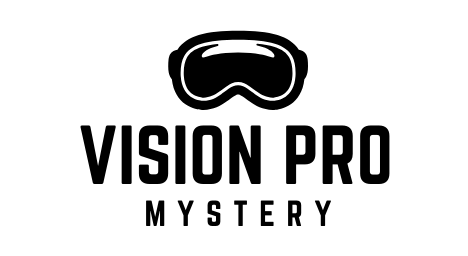Newsletter Subscribe
Enter your email address below and subscribe to our newsletter

Enter your email address below and subscribe to our newsletter
The Apple Vision Pro, which was revealed in June 2023, piqued the interest of tech fans with its promise of a new mixed reality (MR) experience. However, for a major section of the PC user base, a critical question remains: can the Apple Vision Pro operate with Windows to realize its VR/MR potential?
The solution, at least for the immediate future, is a firm no. Apple’s predilection for building a closed ecosystem extends to the Vision Pro. This implies the headset is primarily intended to work seamlessly with other Apple devices such as iPhones, iPads, and Macs. This emphasis on a single ecosystem raises many barriers that prevent the Apple Vision Pro from delivering native compatibility with Windows PCs.
This extensive article delves deeply into the compatibility environment of the ‘Vision Pro’ with Windows. We’ll look at the technological challenges, consider alternate solutions for Windows users, and provide insights to help you pick the best course of action for your VR goals.
Understanding Apple’s Ecosystem:
The Apple Vision Pro, like other Apple devices, operates in a closed ecosystem. This implies it is primarily intended to work seamlessly with Apple devices such as iPhones, iPads, and Macs. A guide to ways this ecosystem approach may impact Windows compatibility:
Technical Hurdles:
Due to the aforementioned factors, it is currently unlikely that the Apple Vision Pro can be connected directly to a Windows PC and achieve full functionality. Here’s the breakdown of the challenges:
Alternative Solutions for Windows VR Enthusiasts:
If you’re a Windows user looking for VR experiences, here are some interesting options to consider:
Future of VR Compatibility:
While the current scenario may appear restricted, the future of VR technology holds hope for greater compatibility. Keep a watch out for the following possibilities:
The Bottom Line:
While the Apple Vision Pro may not be the best option for Windows users due to compatibility issues, the world of VR presents interesting options. Windows users can still immerse themselves in VR experiences by investigating Windows VR headsets, Windows Mixed Reality platforms, and anticipated future VR compatibility enhancements. Here are some other aspects to consider before making your decision:
Embrace the Future of VR:
The VR landscape is continually evolving, and the distinction between closed and open ecosystems may eventually blur. Here are a few trends to watch:
The Apple Vision Pro provides an engaging VR/MR experience within the Apple ecosystem. Alternative VR solutions, on the other hand, offer a means for Windows users to enter the huge and exciting world of VR games and applications. You may make informed decisions and go on your own immersive VR trip by staying up to date on the newest VR breakthroughs, taking the aspects outlined in this article into account, and researching affiliate marketing prospects within the VR arena. Remember that the future of VR offers enormous promise, with great opportunities for increased compatibility and even more revolutionary experiences on the horizon.
There is always more to learn about the ever-changing world of VR! Here are some other details you may include about it.
Unveiled in June 2023, has transformed the way we connect with the digital world. This groundbreaking mixed reality (MR) headset provides a preview of the future of immersive computing. Unlike standard VR headsets, which use cables to connect users to a powerful gaming PC, the device takes a unique way. It stresses freedom of mobility by incorporating a rechargeable battery pack, allowing users to explore virtual worlds and partake in MR activities free of wires. This extensive tutorial explores the many power alternatives. We’ll look at how the headset works, how long the battery lasts, and how to keep your Vision Pro powered up for the best VR/MR experience.
Understanding the Power Source:
That is a wireless VR/MR headset, therefore it does not require a constant physical connection to a power source, such as a wall outlet. This provides greater freedom of movement during VR encounters. However, the headset works with an external rechargeable battery.
Here’s a breakdown of the main features of the power source:
Battery Life and Usage Considerations:
The battery’s lifespan varies according to usage habits. Following all the information as officially stated:
Why You Might Need to Plug In:
While the technology provides wireless independence, there are specific scenarios when plugging it in may be required:
Maximizing Battery Life:
Here are some ways to extend this smart device’s battery life between charges:
The Future of Wireless VR Power:
The VR/MR landscape is continuously evolving, and advances in battery technology could have a huge impact on future versions. Here is what to keep an eye on:
Freedom with Responsibility:
The digital invention provides the freedom of wireless VR experiences thanks to its external rechargeable battery. However, understanding its limitations and practicing smart charging practices are critical for a seamless and uninterrupted VR experience. Remember that the future of VR power looks promising, with improved battery life and novel wireless charging solutions on the horizon.
The immersive device marks a huge advancement in wireless VR technology. While understanding its battery constraints is critical, the flexibility of mobility it provides opens up new VR possibilities. You can fully appreciate the immersive world of VR experiences provided by sophisticated technology by staying up to date on improvements in VR power solutions and making ethical charging decisions.
Portable Power Banks:
As of today, there is no official information about portable power banks compatible with the system because the gadget has not yet been published. However, based on the information available, here’s what we should expect:
Here are some fundamental factors to consider when selecting a portable power bank for your device:
Based on their USB-C output, the following portable power banks are most likely compatible with the gadget:
There are numerous portable power banks available on the market. When selecting a power bank, examine your specific requirements and budget. Here are further recommendations for using a portable power bank with your Apple Vision Pro.
Exploring Battery Replacement Options:
The technology set to revolutionize augmented reality will most likely use a rechargeable battery. To maintain optimal performance, this battery, like any other, will ultimately need to be replaced. Here are some battery replacement options for the immersive gizmo.
Official Replacements:
Finding Compatible Replacements:
Partnering with Retailers:
Safety Considerations:
The Future of Battery Replacements:
While specifics about battery replacements for the immersive technology remain unknown, the inventor is expected to supply formal solutions through their stores or authorized repair providers. Third-party vendors may also sell compatible batteries, but extensive research is required to ensure safety and performance. Finally, selecting experienced personnel for battery replacement can help extend the life and safety of your headset system.